TaxCalc Application not loading on Windows machine when clicking the TaxCalc shortcut icon
If the TaxCalc application does not open, when clicking on the TaxCalc icon, the software is likely stuck in a Windows process on start-up. This can usually be resolved by performing the below steps:
- Right click the windows Taskbar (usually on the bottom of the screen) and select Task Manager:

-
Click More Details, then from the Processes tab, Select TaxCalcHub.exe, then click End Task:
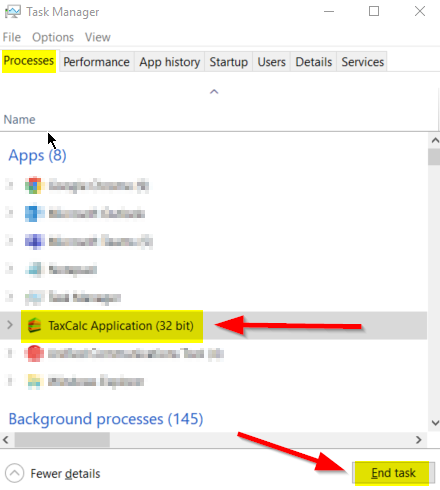
Note: If there are more than one TaxCalcHub.exe task showing in the Processes list, you can also select each one of those and click End Task.
3. Close the Task Manager then try to load the TaxCalc application by using the shortcut icon.
Alternatively, you can reboot your machine, then try loading TaxCalc using the shortcut icon and the application should then load.
If the issue persists, please contact the TaxCalc support team.