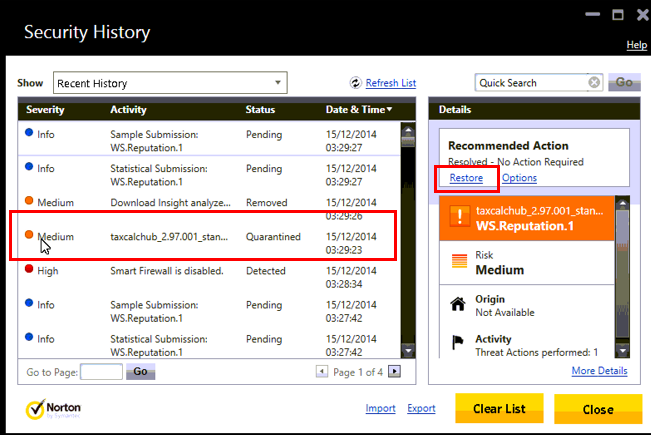|
Article ID: 2389
Last updated: 09 Jan, 2017
TaxCalc have observed that in some instances Norton 360 removes the installer file from the downloads folder as it completes the download. This is due to a feature of Norton 360 (and Norton Internet Security) which decides which files are safe based upon what other people are downloading. It is likely that Norton hasn't got enough information about the TaxCalc file so although there is no security risk at all, it has decided to block it. You should be able to recover the file by going through the following process:
Please note: Some versions of Norton may appear different to the screenshot but the issue is caused by the same Download Insight feature in their products. The following is a link to the Norton Support site with more information on this problem: My Norton product alerts that the file I downloaded is not safe, and deletes it If you cannot find the options listed above, then you may have to perform the following steps.Important: TaxCalc can take no responsibility from any issues arising from the disabling of security features.
This article was:
|
||||||||||