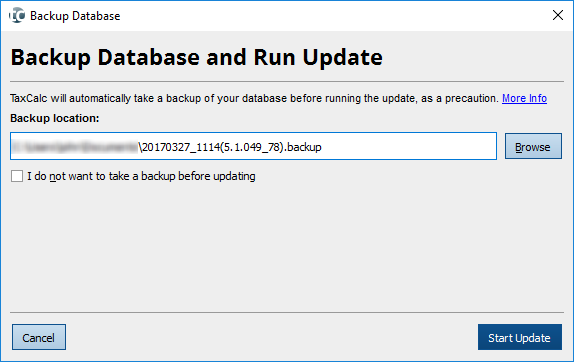|
Article ID: 2041
Last updated: 20 Jan, 2022
In recent versions of TaxCalc the user will be prompted to allow a backup to be made when the update runs if it is started from the notifications tab.
This dialog has been included to ensure that appropriate backups are taken at the point the database is upgraded. TaxCalc recommends you allow the backup to be made. To skip the backup, check I do not want to take a backup before updating checkbox and Start Update. When this checkbox is selected you will be shown a further screen asking you if you really want to update without making a backup. You have to click Yes, I am sure to continue with the update. IMPORTANT - TaxCalc can take no responsibility for failure to make adequate backups of your data for both the Standalone and local Network versions. Backups are however, automated for our CloudConnect version and the backup location is pre-defined to be on the CloudConnect servers and this location cannot be changed.
This article was:
|
||||||||||