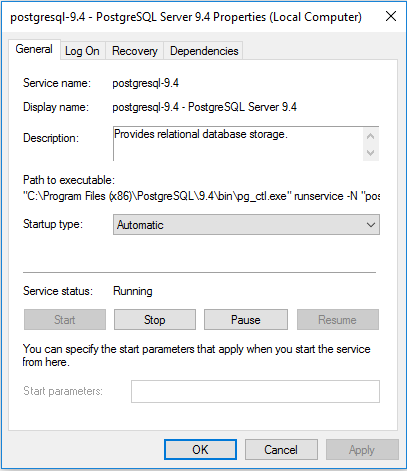|
Article ID: 2034
Last updated: 14 Apr, 2020
On occasion the Postgres service that TaxCalc requires may not start in a timely manner, resulting in a connection error when attempting to start the TaxCalc program. To resolve please follow these steps on the TaxCalc server machine.
If you continue to encounter a connection issue please contact TaxCalc support with details of the error message given.
This article was:
|
||||||||||