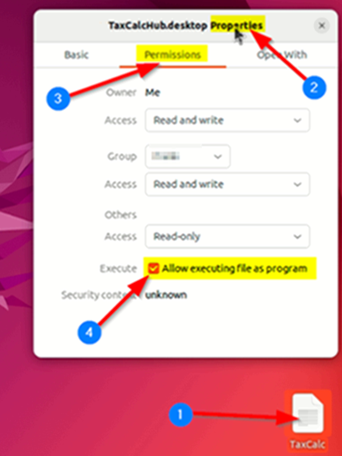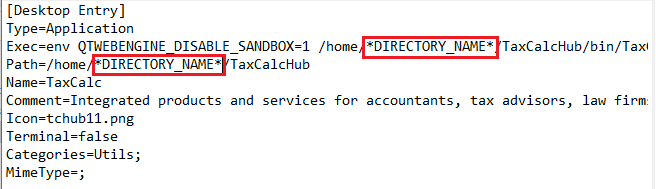|
Article ID: 3273
Last updated: 10 Sep, 2025
Amending the TaxCalc application shortcut to enable correct display and startup.This knowledge-based article will assist with tax returns appearing blank and also start-up issues while operating on the CloudConnect. Step 1 - Enabling the text file to launch:
Step 2 - Launching the TaxCalc application via the text file:
Note: If TaxCalc doesn’t launch after performing the above steps, right click the TaxCalcHub.desktop file and click Allow Launching. Then double click the TaxCalcHub.desktop file and TaxCalc should then open and display returns correctly.
This article was:
|
||||||||||||||||