Issues licencing or using APIs on a MAC
If an issue is encountered when trying to obtain a new licence or an API does not function on a MAC computer. Then follow these instructions to disable the MAC Socks 5 proxy.
- Left click on the network icon normally located on the very top Apple toolbar.
- Select Open network Preferences.
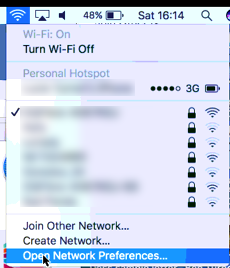
- Highlight your active network and select Advanced.
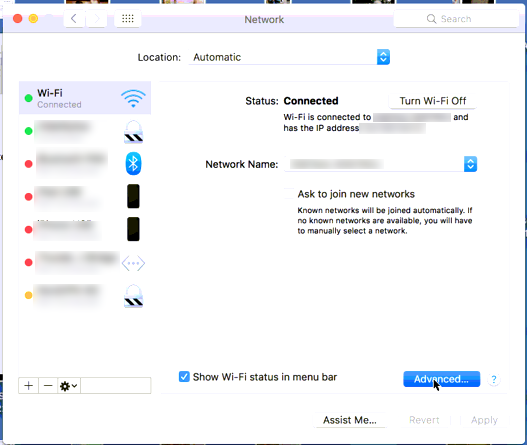
- Select the Proxies tab.
- Un-tick the SOCKS proxy and OK to exit.
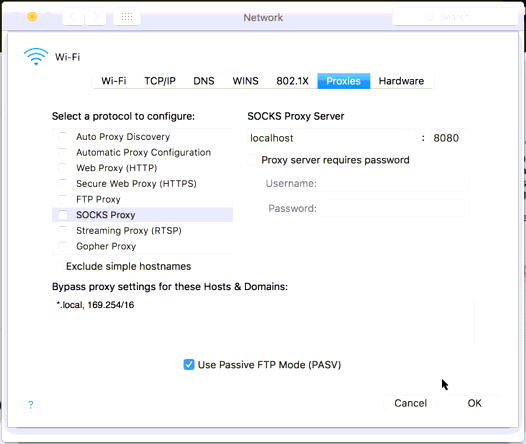
- Select Apply to save this setting change.
- Re open TaxCalc and test.
If you continue to have issues please contact TaxCalc support for further assistance.