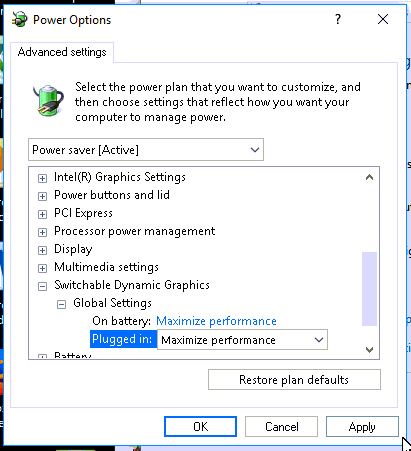Load Library failed with error 1114
On some Windows 10 computers the following error message will be received either during the installation or on the opening of the TaxCalc application.
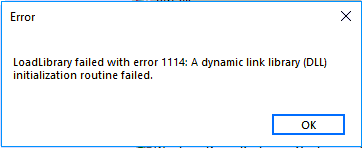
This is a Windows generated error, although there is no specific cause for this error message to appear it can be resolved by a change to the way your computer uses the resources available to the Graphics card.
To resolve please follow these steps;
- Right Click your Windows logo and select Power Options.
- On the Power & Sleep page select Additional Power settings.
- For your chosen power plan select Change Plan settings.
- On the next screen select Change advanced power settings.
- Navigate to Switchable Dynamic Graphics > Global Settings and ensure
- On Battery = Maximize performance
- Plugged in = Maximise performance
Apply then Apply to save, then attempt either opening TaxCalc or continuing on with the installation.