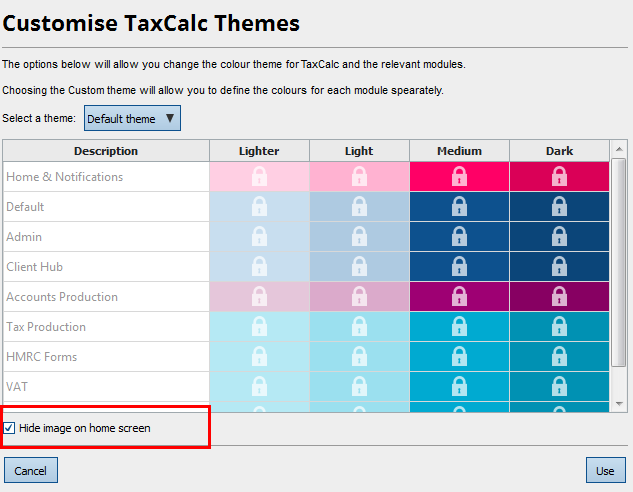|
Article ID: 2693
Last updated: 26 Jan, 2017
Under some circumstances TaxCalc will fail to open on a Mac that has more than one monitor. The problem is caused when TaxCalc tries to open on a secondary monitor. To resolve this problem:
Please Note: if TaxCalc is moved to a secondary monitor and closed from that monitor, you will need to repeat the process above to get it to open correctly again. Users can also stop this problem from occurring if they turn off the background wallpaper in TaxCalc:
TaxCalc are looking to resolve this background behaviour in a future release of the program.
This article was:
|
||||||||||