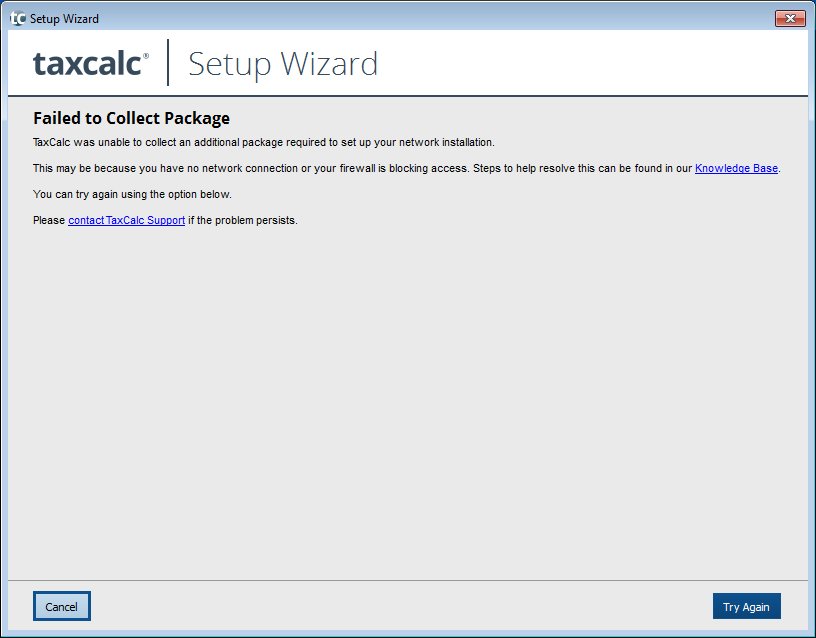|
Article ID: 2581
Last updated: 12 Apr, 2016
When TaxCalc is installed, it does a base install of the program, and will then collect additional packages (if required) during the setup/configuration stages. If there is a problem collecting these additional packages, the following information screen will be shown.
This is likely to be security software or communications issue, causing the program to fail to connect to the TaxCalc server to download the additional information needed. If you have a Proxy Server, the following Knowledge Base article indicates all sites that have to be whitelisted to allow TaxCalc to install and run correctly Excluding sites from Proxy Server checking Your security software may have other web filtering options that could block access to certain sites, you may need to speak to your IT supplier/Security software vendor to check the specifics.
This article was:
|
||||||||||