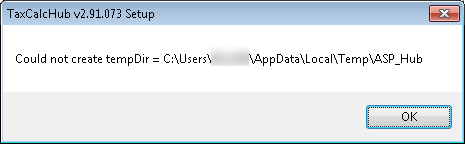|
Article ID: 2050
Last updated: 18 Mar, 2016
On occasion customers have reported the following error message when installing the TaxCalc software from the website Could not create tempDir = c:\users\username\appdata\local\Temp\ASP_hub
NOTE - The path will be different for you and the version number will vary depending on the version being installed. If you get this message it is probably happening because the installer has been started twice. The installer screen can take a few seconds to appear and on occasion is started twice if you think you haven't double clicked on it correctly and go to start it again. Click OK on the error and look for another TaxCalc window that may be behind it or minimised. This other screen will be showing the first step of the installer, use that installer screen to continue.
This article was:
|
||||||||||