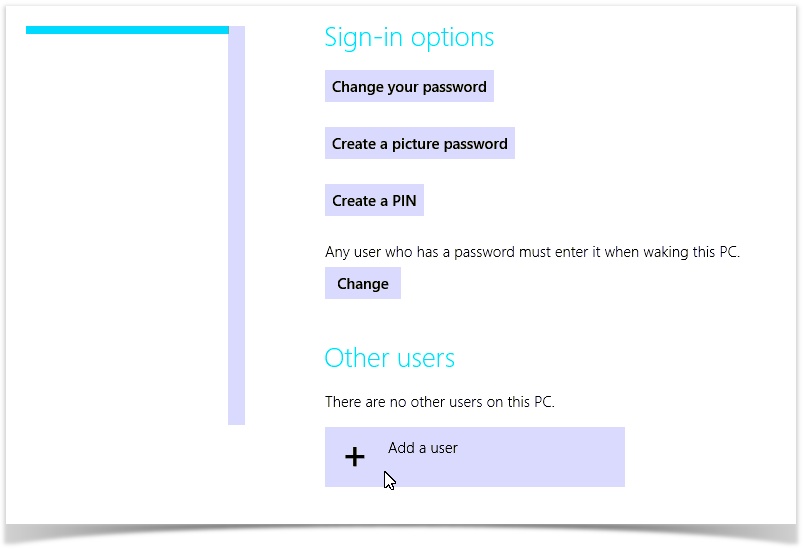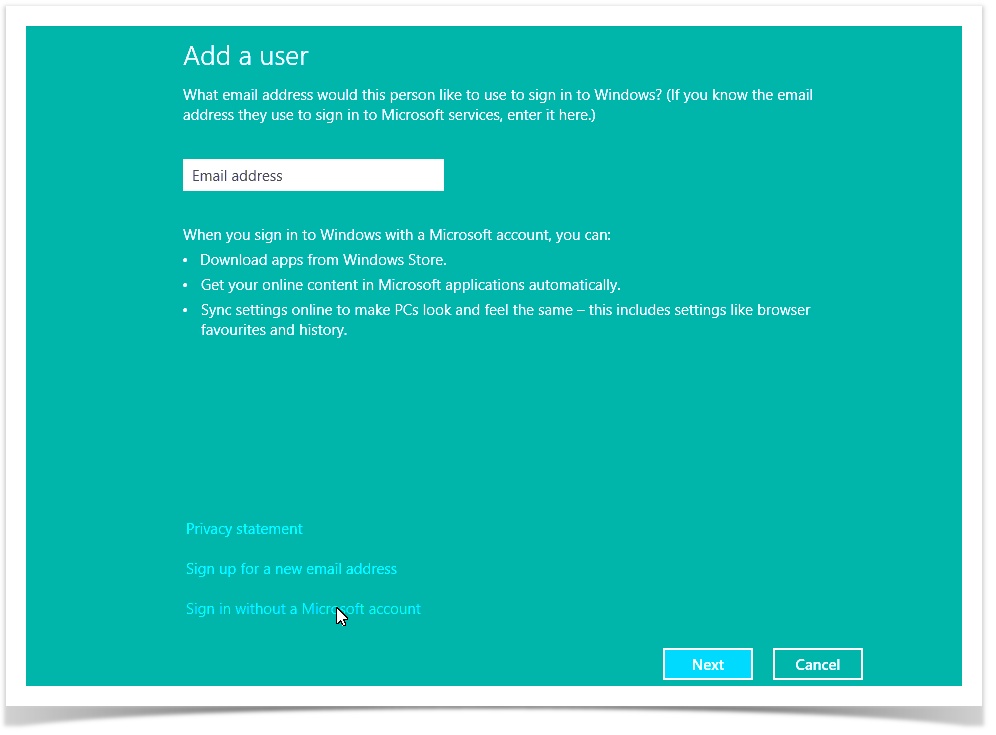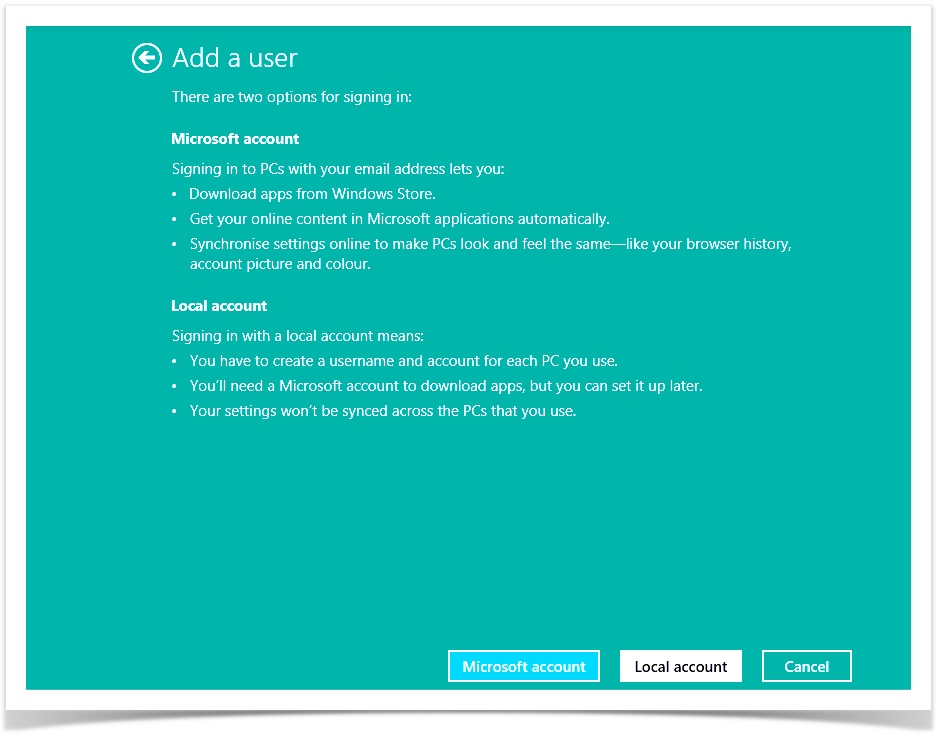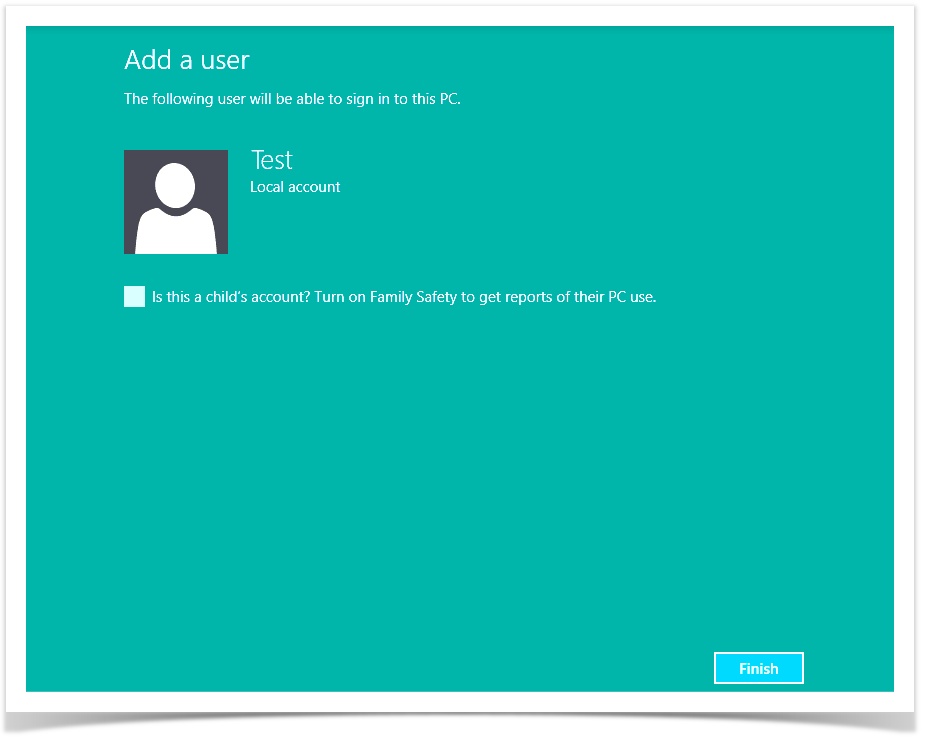|
Article ID: 2045
Last updated: 18 Mar, 2016
In Windows 8, It appears that you need to enter an email address to create a user account. however this creates a Microsoft Account, which is not always wanted. There is a way to get around this. This process is useful if a Test account needs to be created for a Postgres install, or if users need to make TaxCalc 2009 and 2010 work. Within PC Settings, select Users and scroll down to Other Users>Add a user
Ignore the top section about entering an email address, and select the option at the bottom of the page Sign in without a Microsoft account
On the next screen, select the option Local account at the bottom of the page
Enter the details of the user then click on Next and Finish
This article was:
|
||||||||||