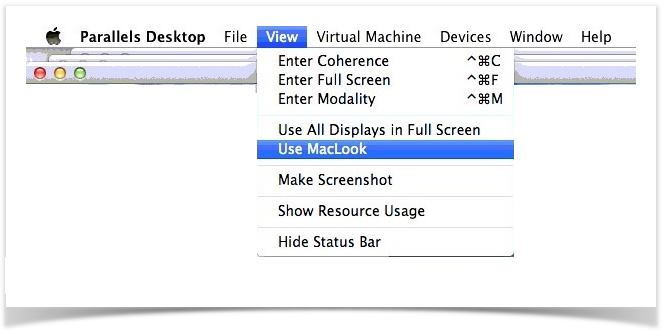|
Article ID: 2032
Last updated: 29 Mar, 2017
Some users report that checkboxes and radio buttons can be missing when using TaxCalc on a Mac under Parallels To resolve this issue MacLook needs to be disabled. If coherence mode is used, this must be exited first.
Coherence mode can now be turned back on if required.
This article was:
|
||||||||||