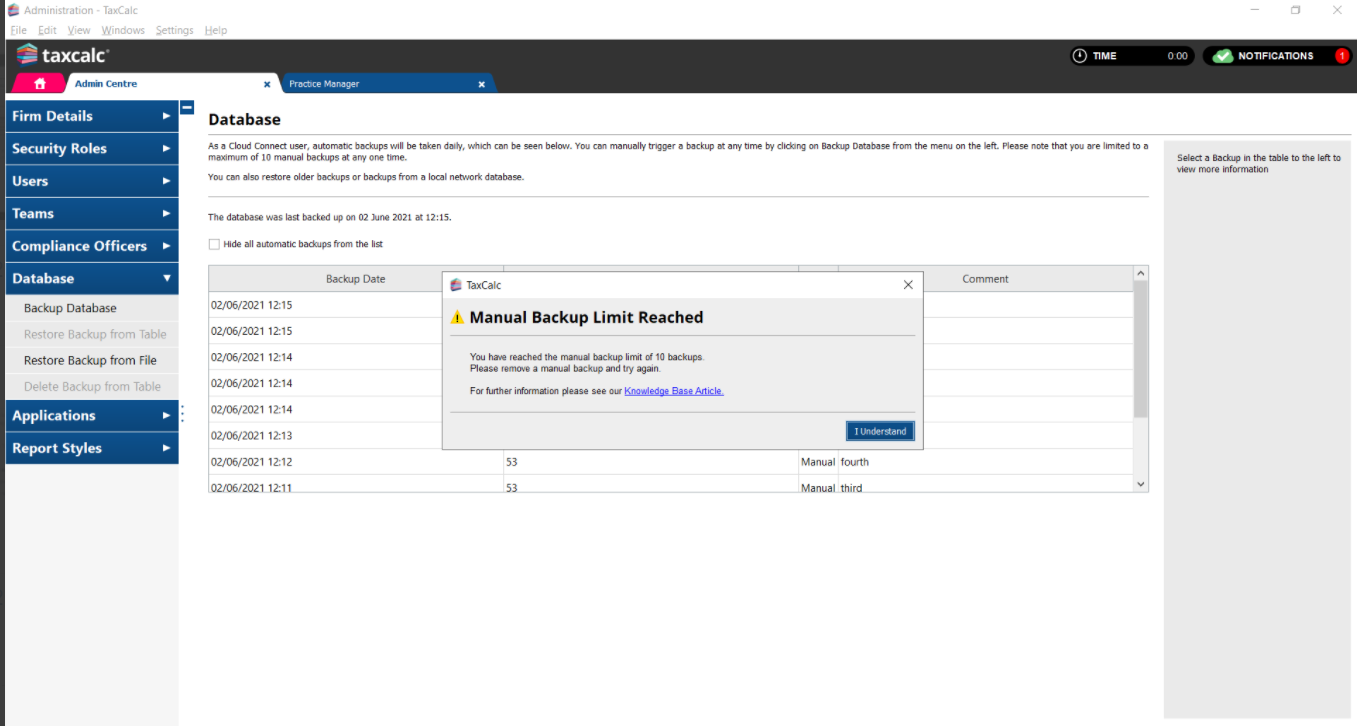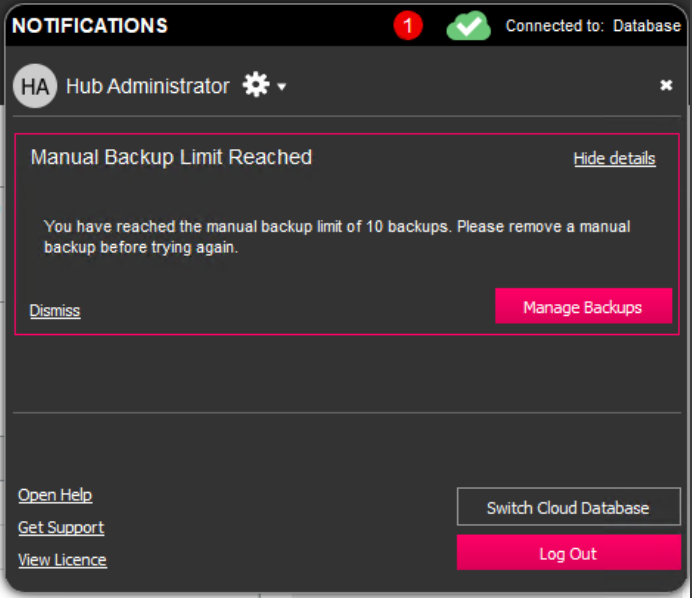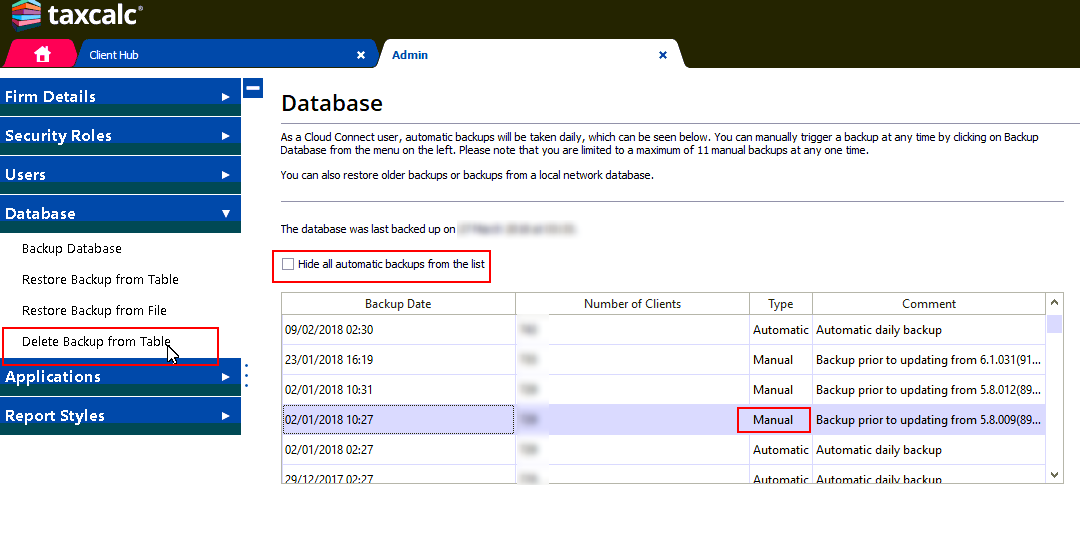|
Article ID: 2809
Last updated: 09 Mar, 2023
Some customers have experienced a problem when trying to update their copy of TaxCalc on the TaxCalc CloudConnect platform. The following message is received:
Once running v11.15.087 or later, you will also receive the following notification:
The program will not let users make a backup of the database. This forces users to continue without making a backup or abort the update. TaxCalc does not recommend updating any version of the program without making a backup during the update process. This issue arises as backups at the time of update are counted as manual backups. CloudConnect customers are only able to retain a maximum of 10 manual backups on the CloudConnect platform. To resolve this issue, older backups need to be removed first.
This article was:
|
||||||||||||||||||||||