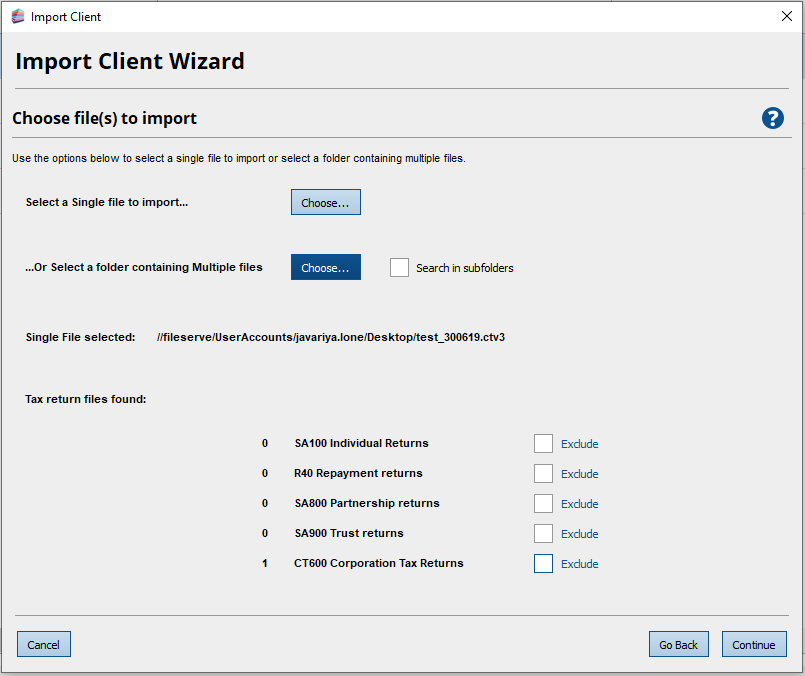|
Article ID: 836
Last updated: 29 Mar, 2022
If you want to open a CT600 return made in an earlier version of TaxCalc, follow these steps:
This article was:
|
||||||||||||||
Powered by KBPublisher (Knowledge base software)