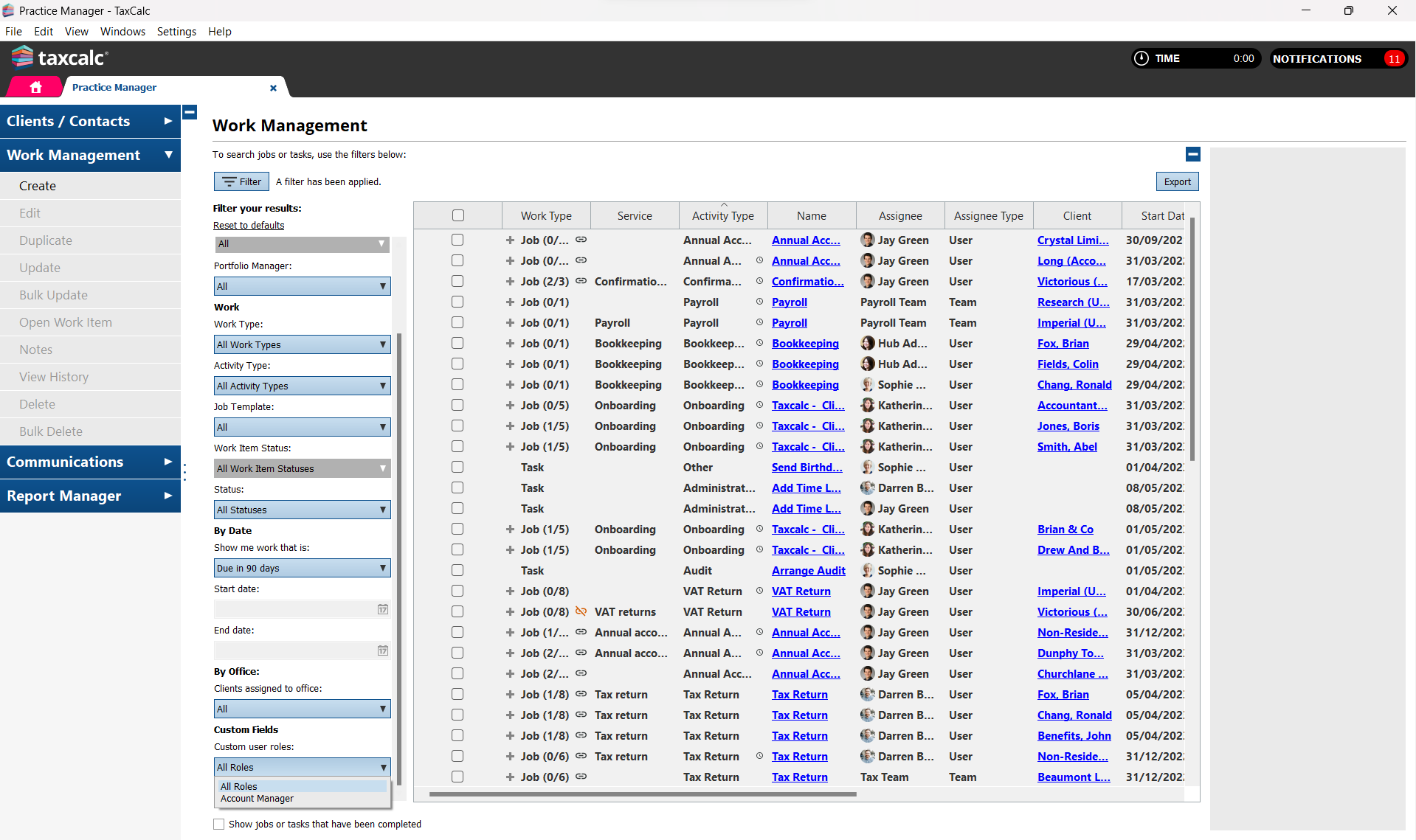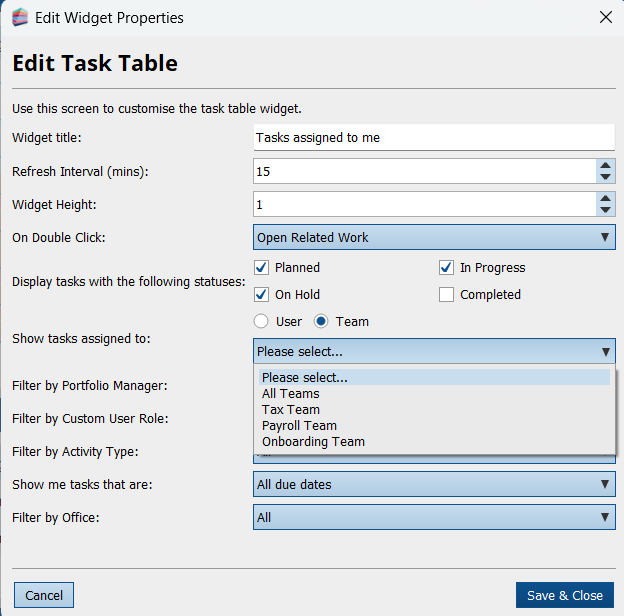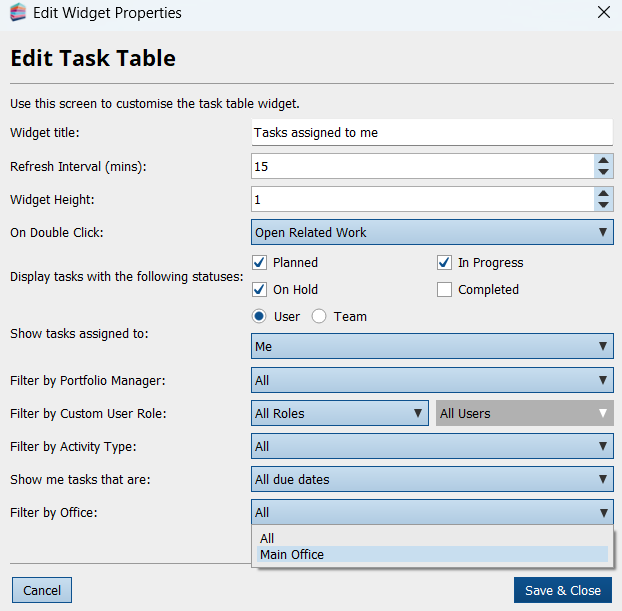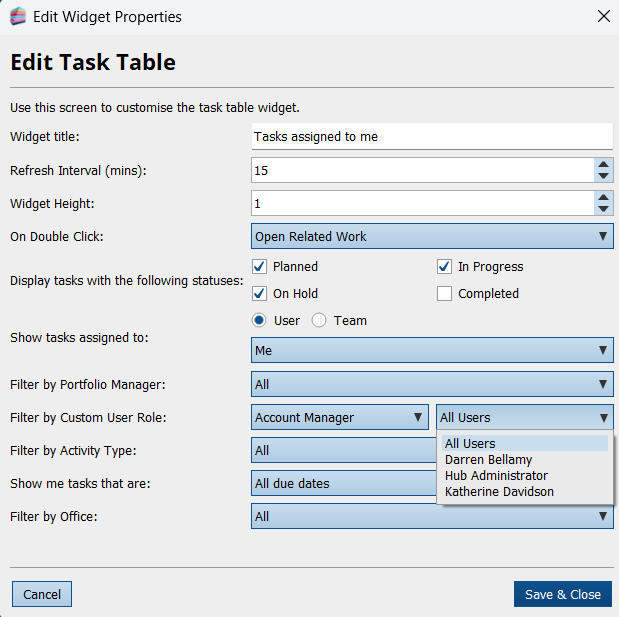|
Article ID: 3348
Last updated: 01 Nov, 2023
If you would like to see specific client information relating to Teams, Offices, or Roles within Work Management and in your Dashboard Widgets you can use the filter option. Work Management Filtering by Teams, Offices or Roles
Dashboard Widgets, Filtering by Teams, Offices or Roles From your dashboard select to Edit the selected Widget to open the Edit Widget Properties dialog. From here you can see that you have the option to filter by Teams:
Offices:
Custom User Roles:
This article was:
|
||||||||||||
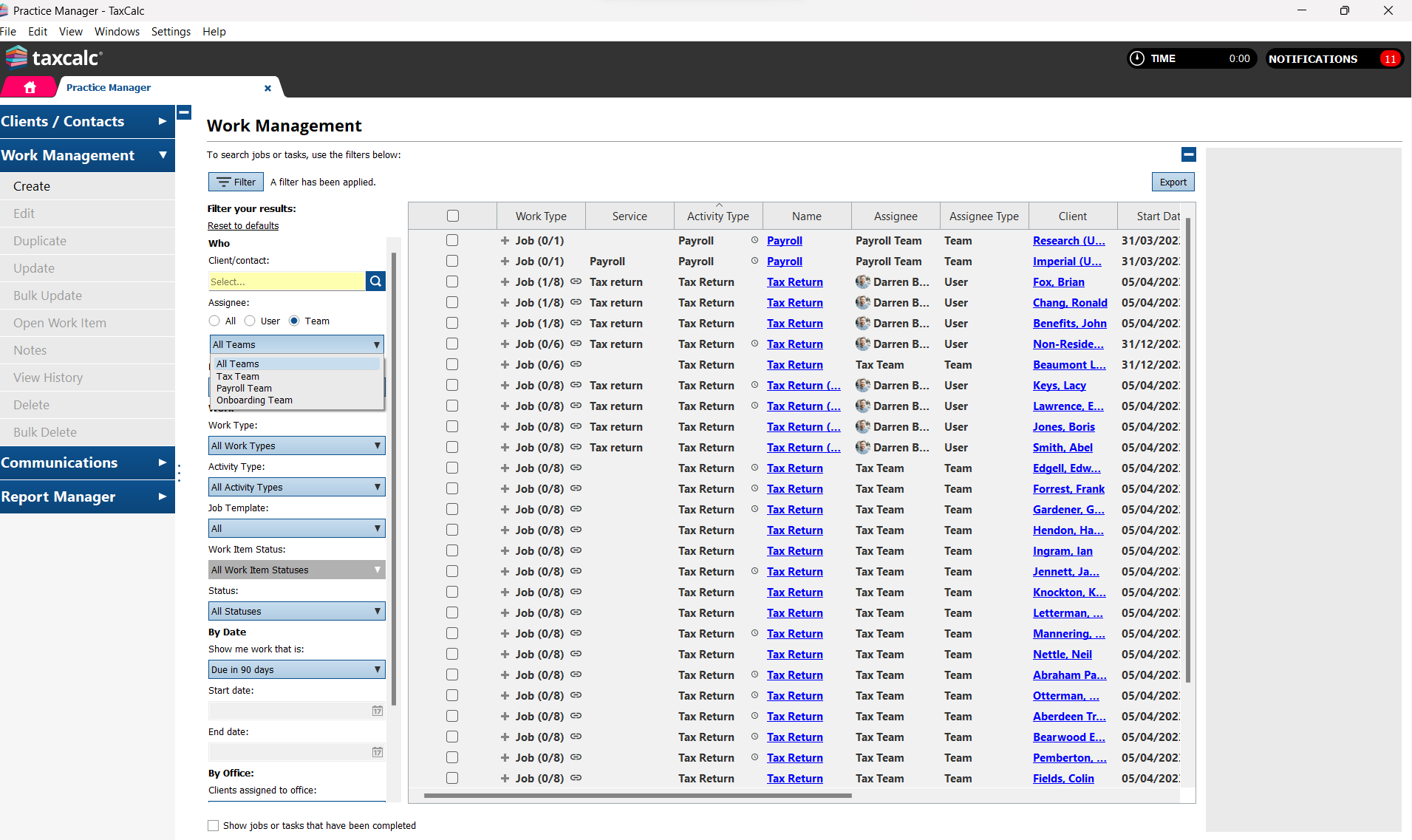 You can also select the option By office, to filter your selection criteria to display only those work items that relate to a specific office.
You can also select the option By office, to filter your selection criteria to display only those work items that relate to a specific office.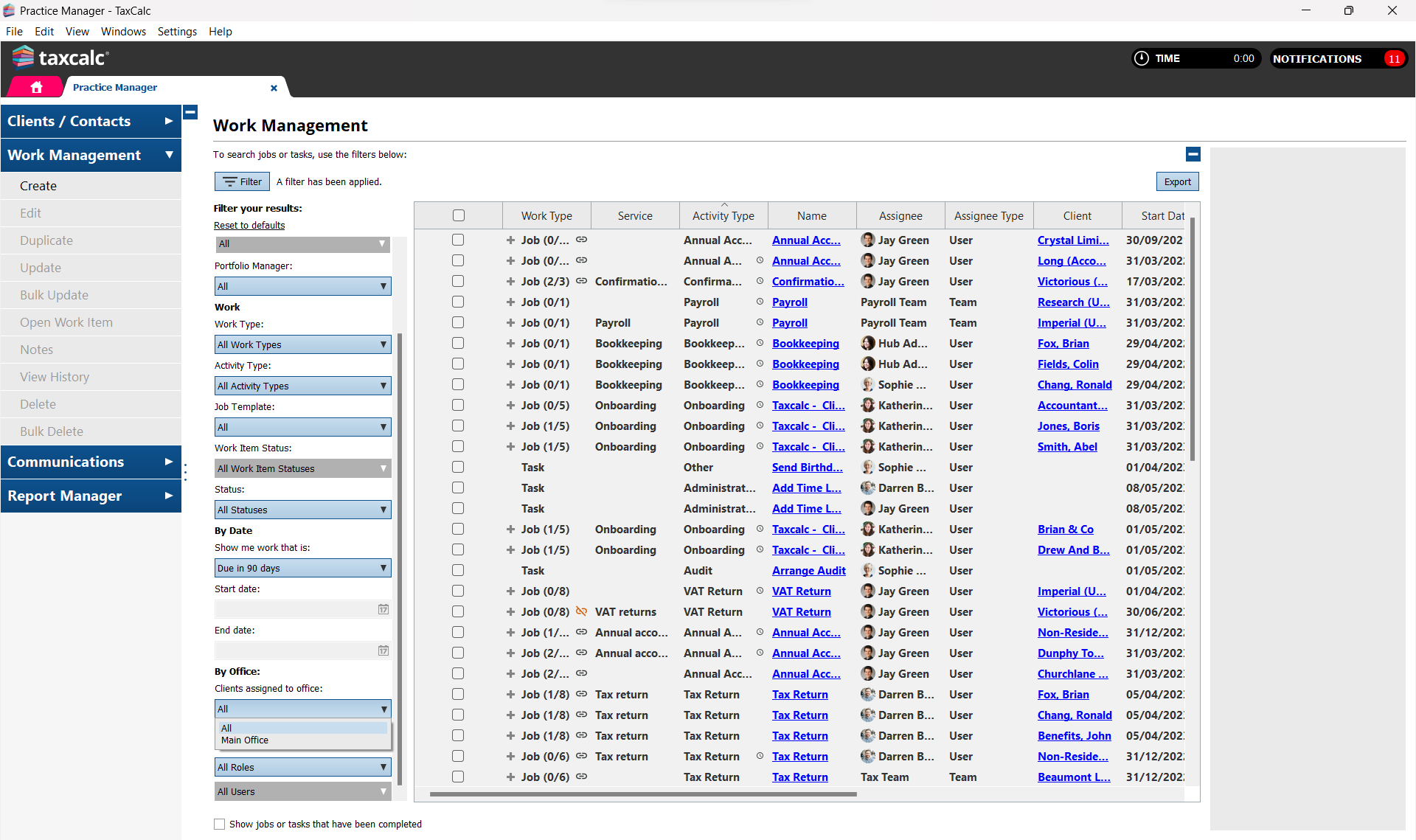 If you have added a user type custom field, you can filter your options to display only those work items that relate to a custom user role, for example, Account Manager user role and filter further by selecting the user.
If you have added a user type custom field, you can filter your options to display only those work items that relate to a custom user role, for example, Account Manager user role and filter further by selecting the user.