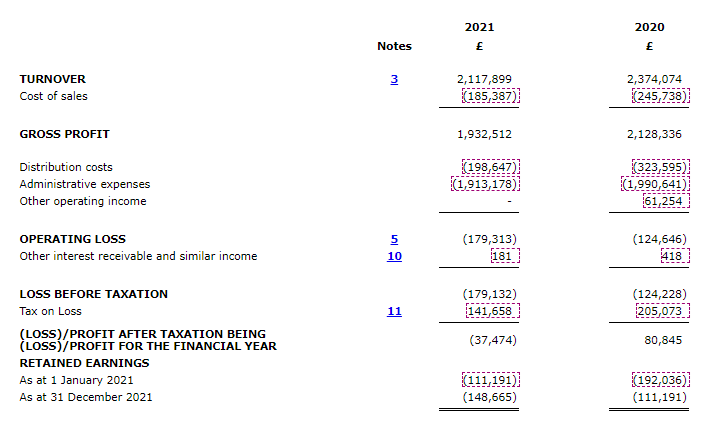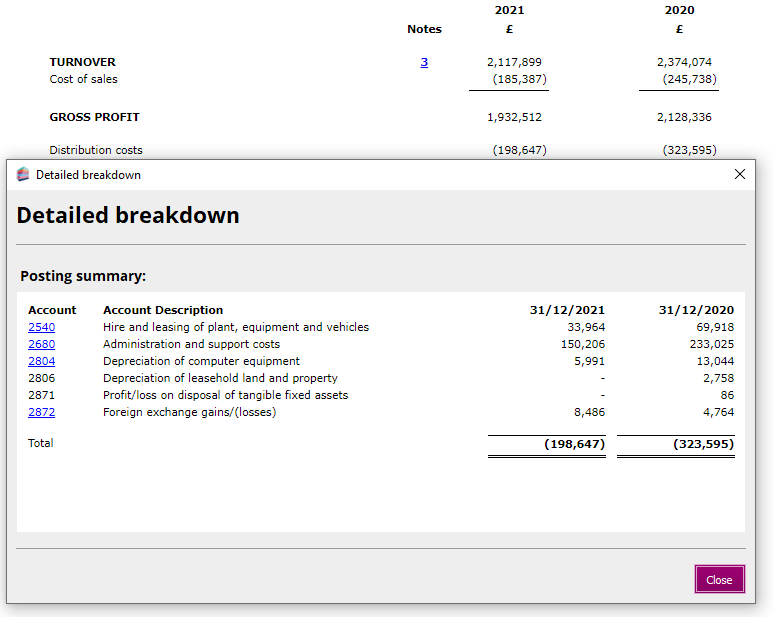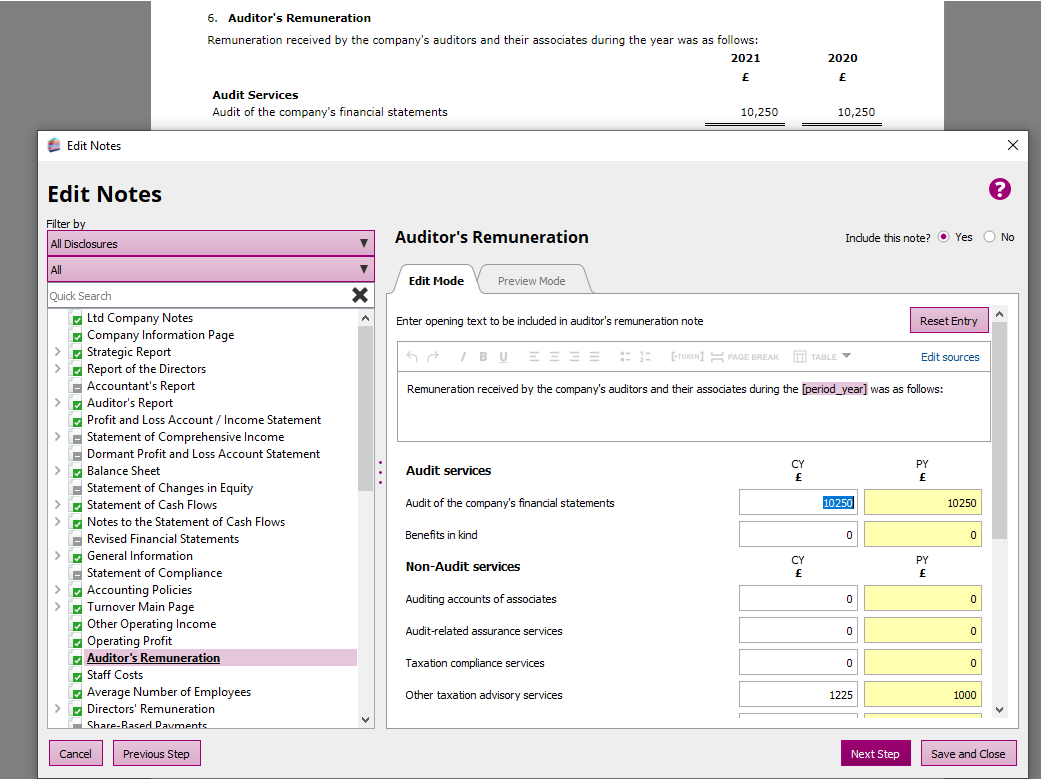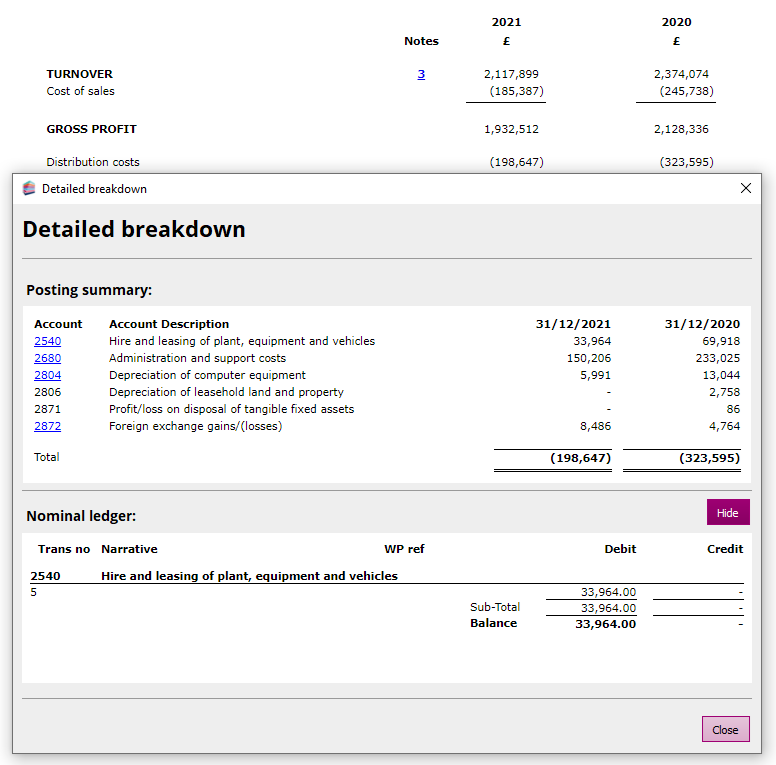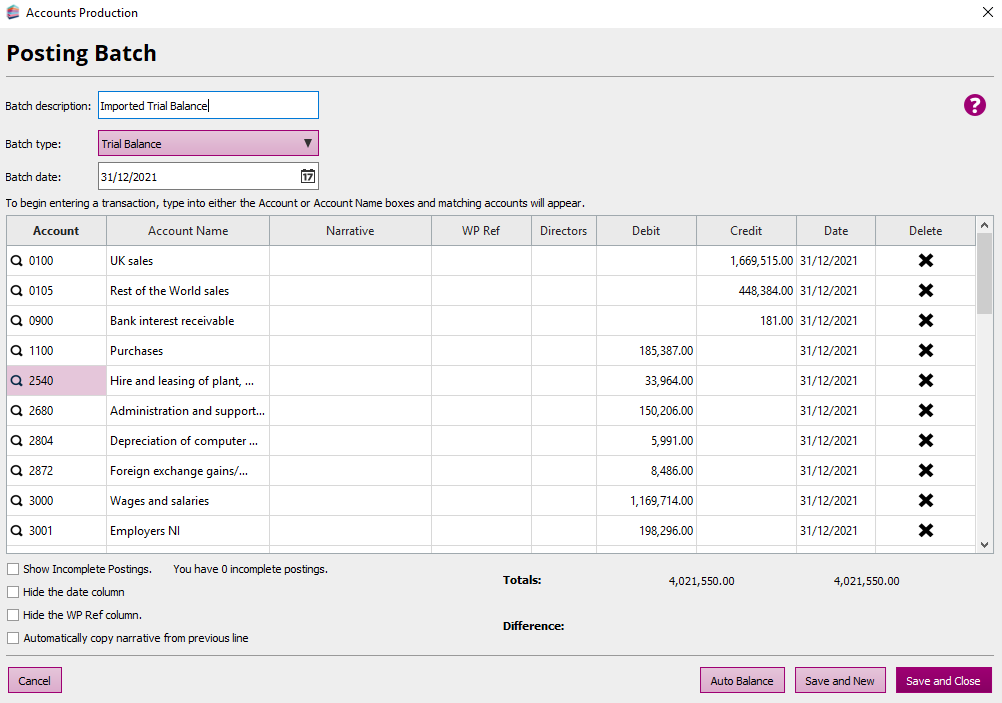|
Article ID: 3339
Last updated: 02 Dec, 2024
When viewing your full and registrar financial statements in “Edit Mode”, you’re now able to access and edit the underlying financial information relating to values displayed in the reports. When the report is generated, select the button to “Switch to Edit Mode” and you’ll notice that values displayed in the report have a dashed border, indicating that these values are now editable from within the report.
When selecting a value one of two things will happen:
When the detailed breakdown window is displayed, the account codes displaying values for the current accounting period will contain hyperlinks. These hyperlinks operate in the same manner as those in the Trial Balance Report and, when selected, will display the nominal ledger postings for the relevant account code.
From the nominal ledger postings, it is then possible to view and edit posting batches.
Any adjustments made using the screens detailed above will be automatically reflected in the report once the detailed breakdown window has been closed.
This article was:
|
||||||||||