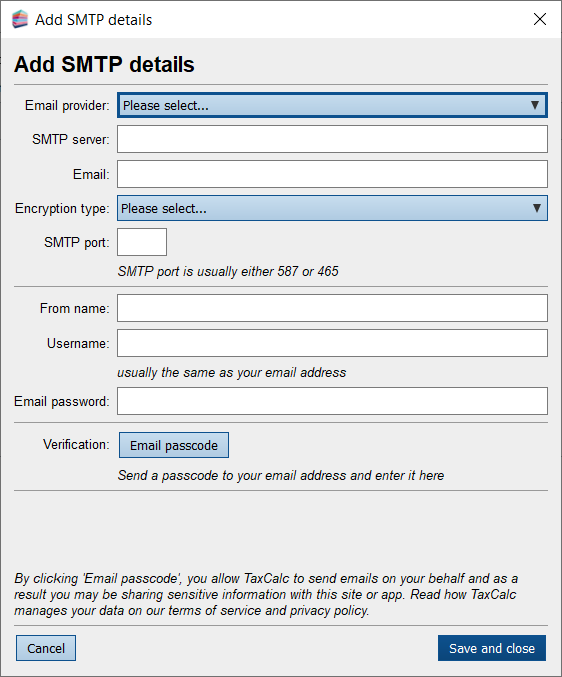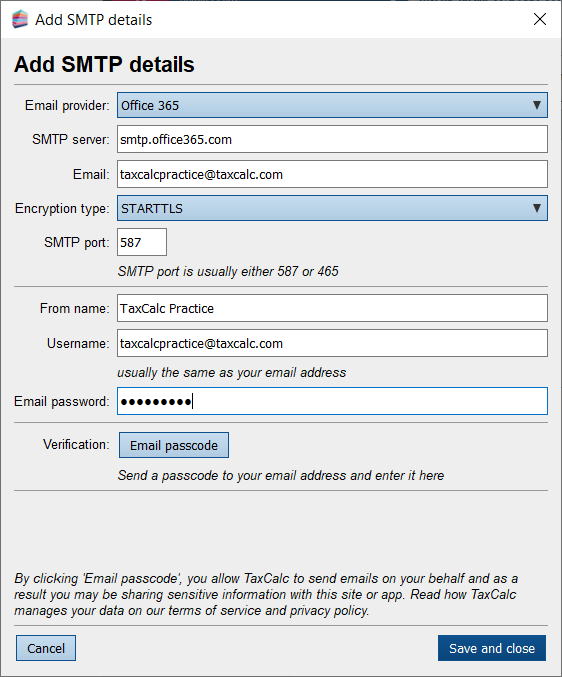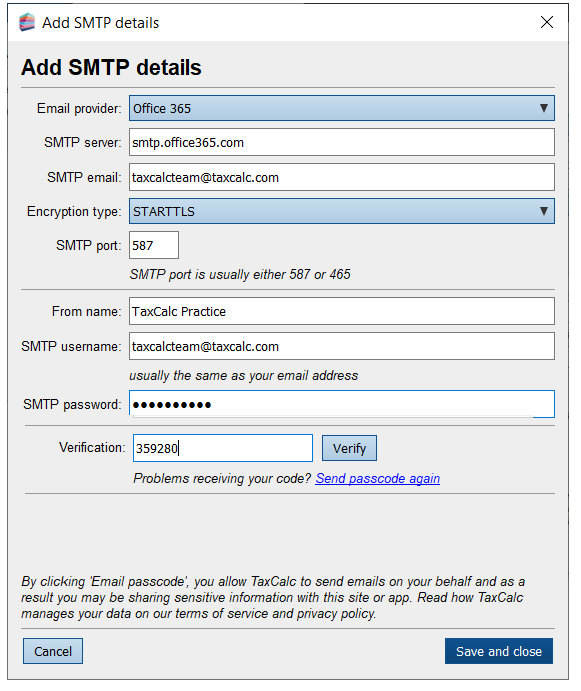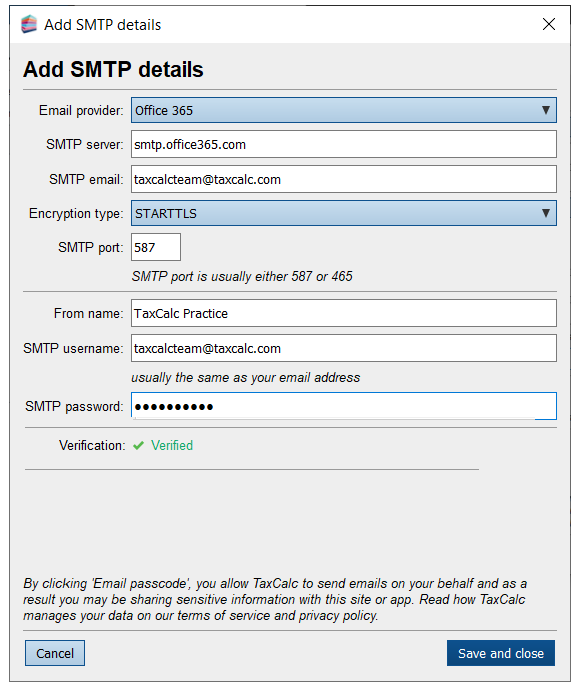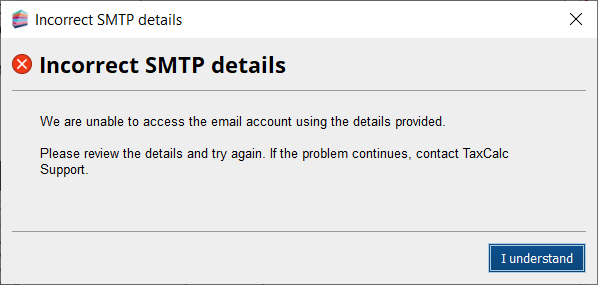|
Article ID: 3200
Last updated: 29 Mar, 2023
For TaxCalc to successfully send emails from Communications Centre you’ll need to set up your SMTP details. You can specify default SMTP details for any shared practice email addresses for each office under Firm Details, allowing you to add multiple email addresses to the practice and users of the practice emails. You can also specify SMTP details per user so that members of your practice can email clients and employees directly from Communications Centre too.
Please note: Some email providers will require you to turn off the secure app setting. For example, when using a Gmail account, you will need to go to the Account Settings, Security and enable Less secure app access. However, for Gmail, if you are using app passwords this is not required. Please see KB3028 - SMTP Application Passwords for more information.
Please note: If you are using Office365 this field may be overridden depending on your Office365 settings.
Please note: By clicking Email passcode you allow TaxCalc to send emails on your behalf and as a result you may be sharing sensitive information with this site or app. Read how TaxCalc manages your data on our term of privacy policy.
Due to the security settings enabled on your email account you may need to setup App passwords, this process is detailed within the following articles. Why can't I verify the SMTP Outgoing Email setting for Microsoft Office 365/Outlook? Why can't I verify the SMTP Outgoing Email setting for Gmail? For more information on Communications Centre, please see KB3199 Communications Centre: Collateral.
This article was:
|