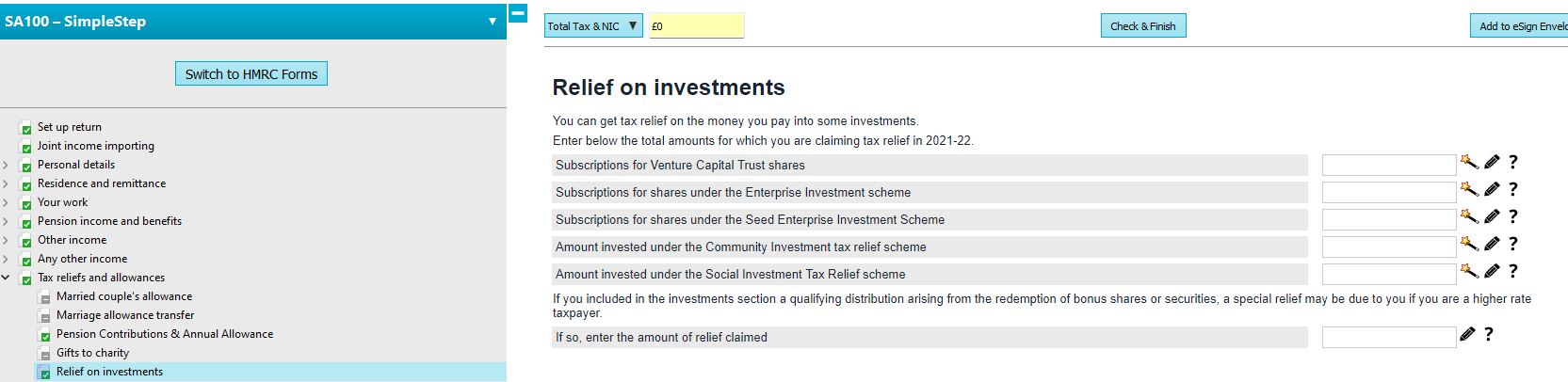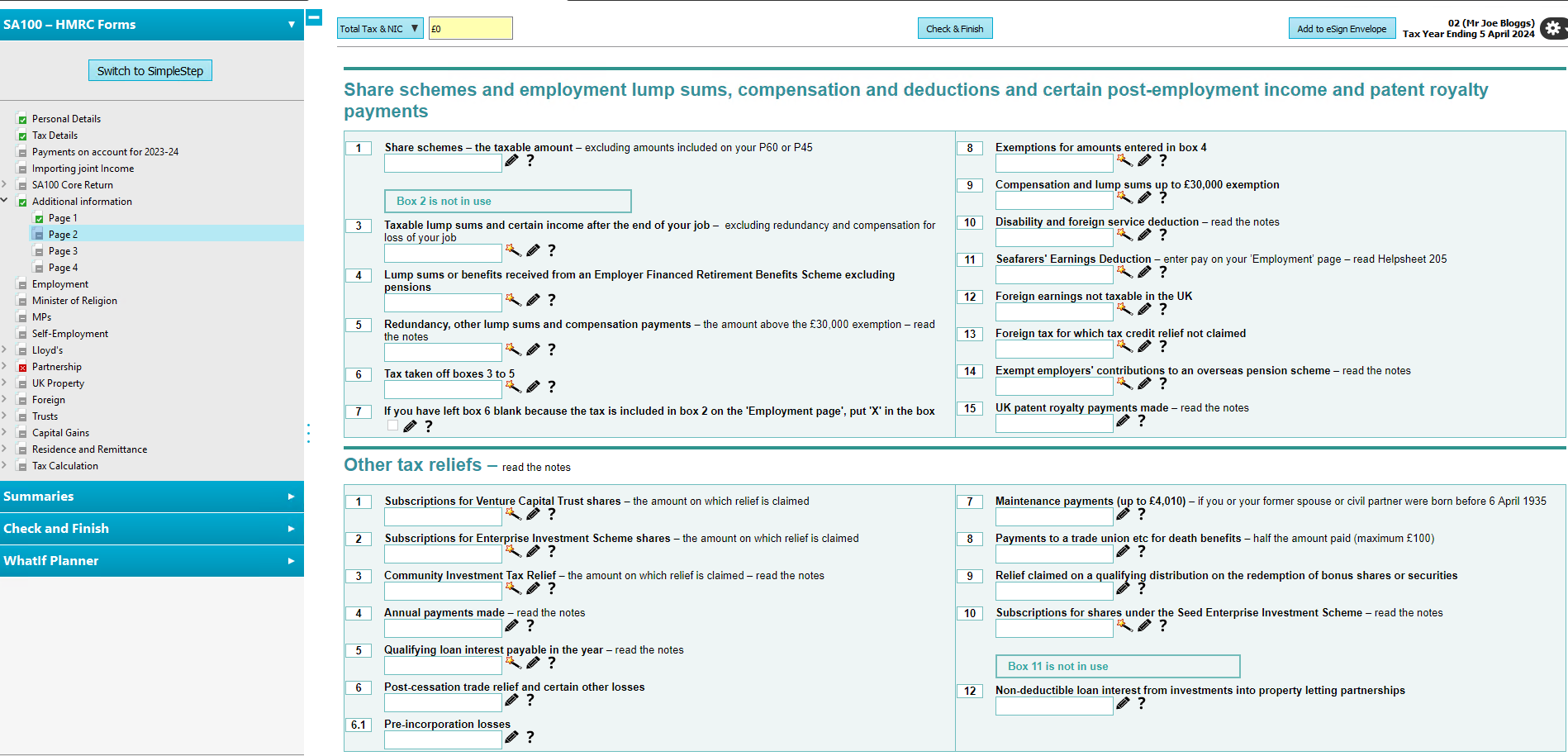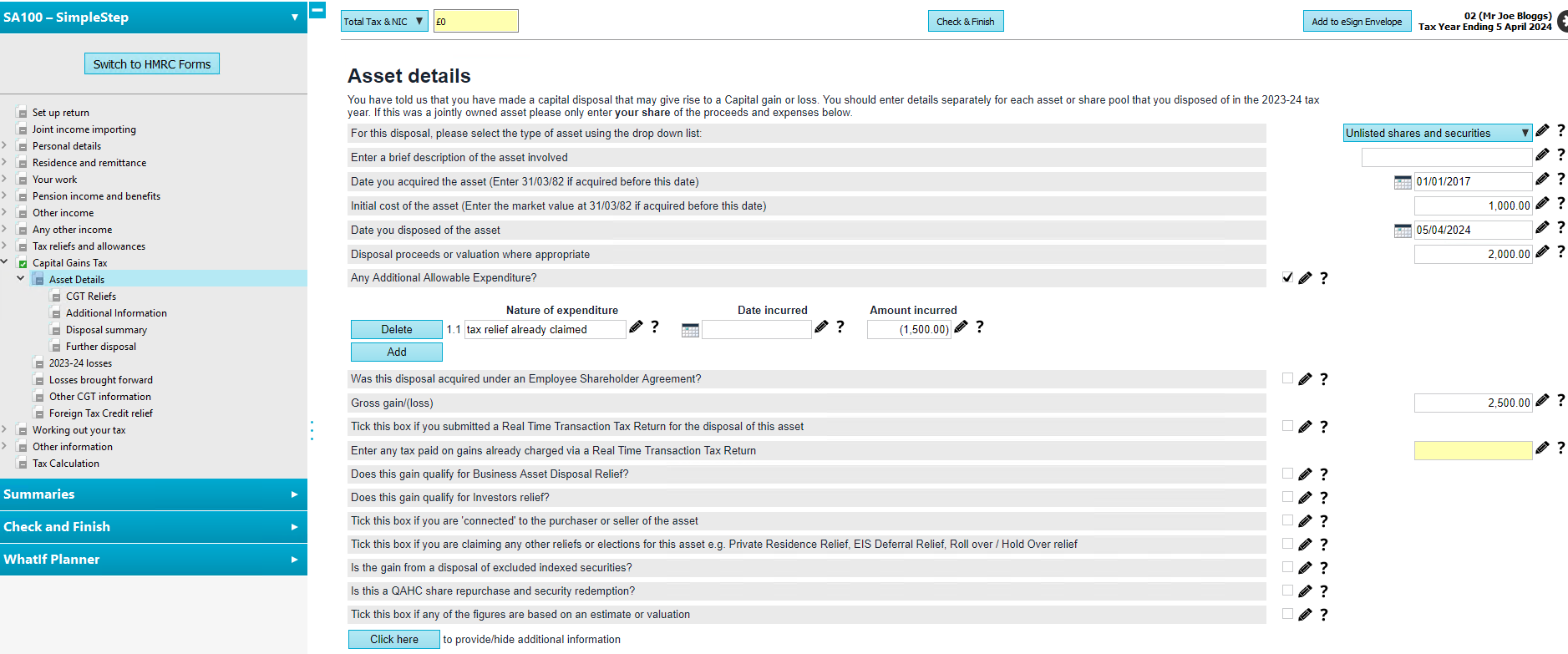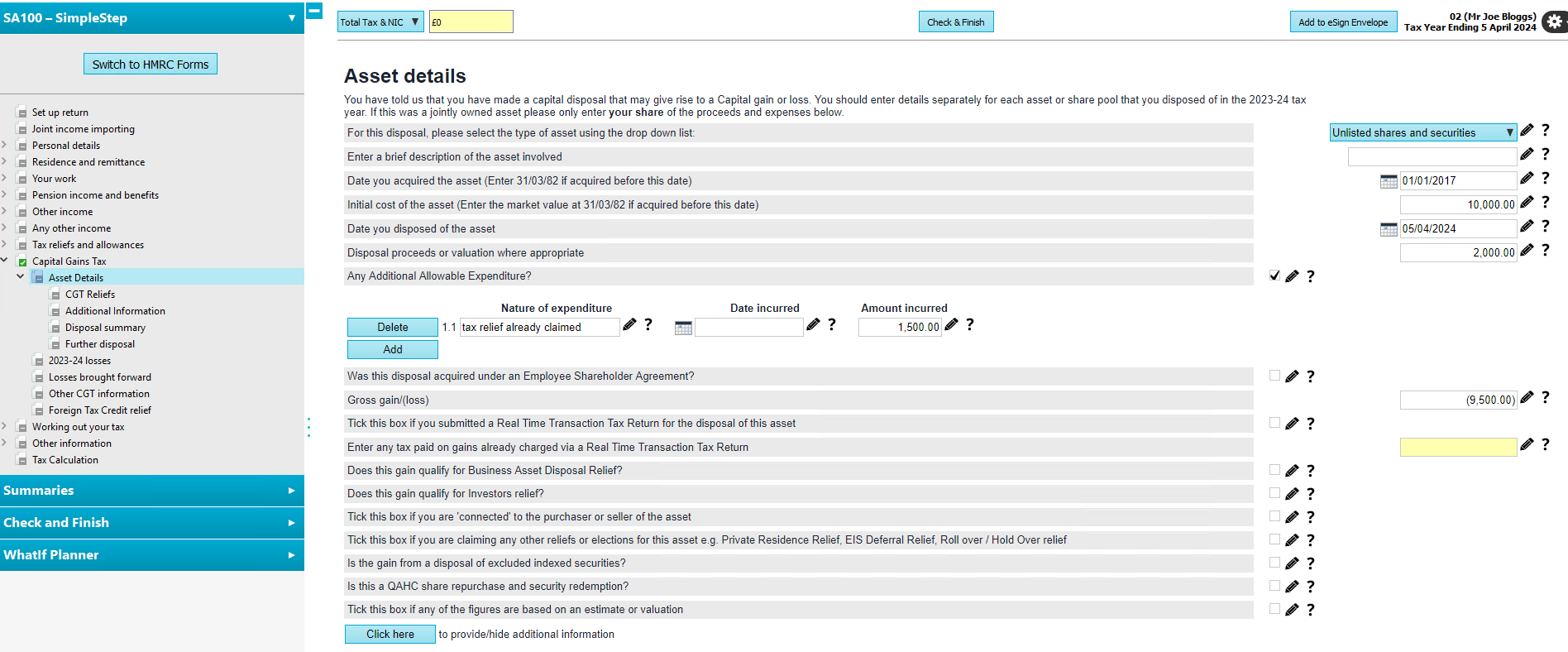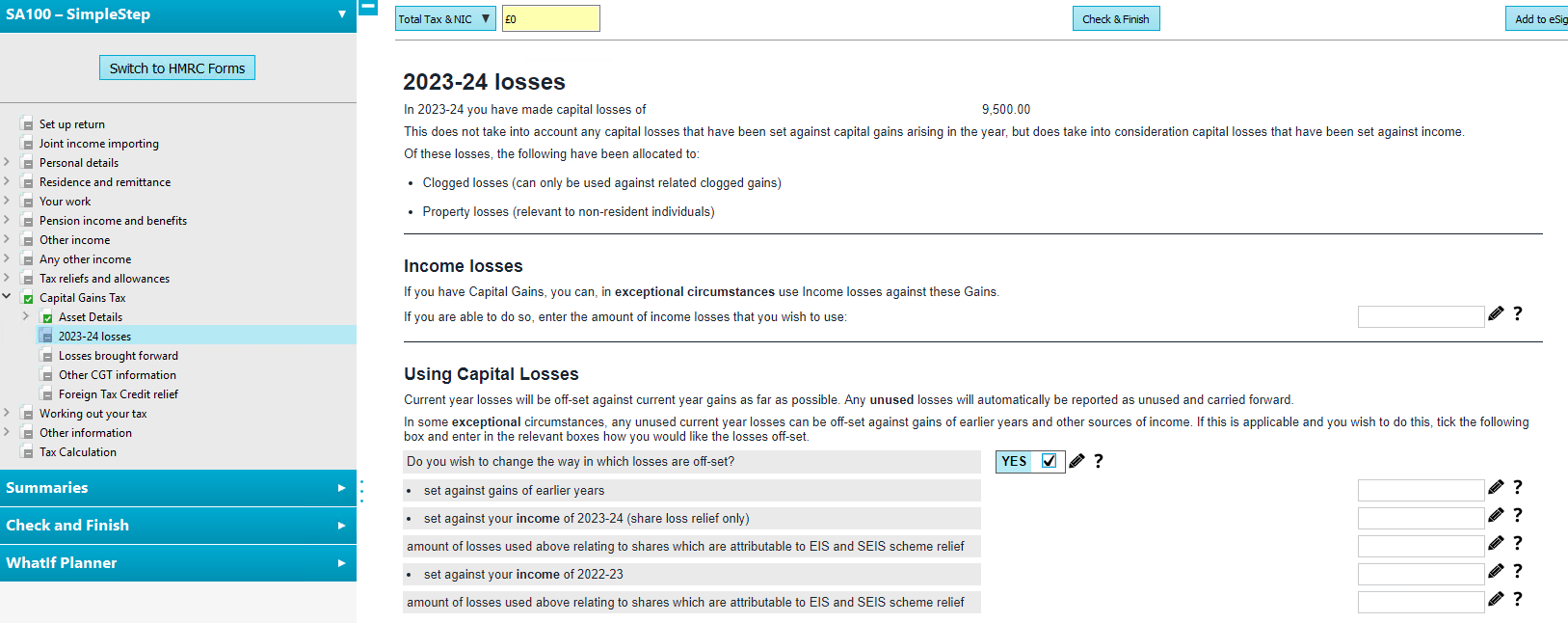|
Article ID: 3053
Last updated: 21 Mar, 2024
When claiming relief under EIS, SEIS and VCTs, there are two types of relief available:
Depending on which you intend to claim, will depend on where the entries are required for disclosure on the return. If you intend to claim income tax relief, please browse to the below locations: SimpleStep mode:Tax reliefs and allowances > Relief on investments > complete the entries on screen as required.
HMRC Forms mode:Additional information > Page 2 > Complete the section headed “Other tax reliefs”.
If you intend to claim capital gains tax relief, you will need to input the details of the disposal within the Asset details screen in Capital Gains tax. We recommend all entries are made in SimpleStep mode to allow PDFs to be generated by TaxCalc as HMRC require. Note that if you have made a previous claim to relief via income tax, you will need to restrict the loss or increase the gain as required. An example has been included below for your reference: Gain increase:
Loss reduction:
There are other reliefs available under EIS for deferral and disposal too. These details can be completed on the following page for CGT Reliefs if applicable. If you have a loss and are intending to offset this for relief against other income, you need to go to Capital Gains tax > 2023-24 losses > tick the box for “Do you wish to change the way in which losses are off-set?” and then complete the boxes accordingly.
This article was:
|
||||||||||