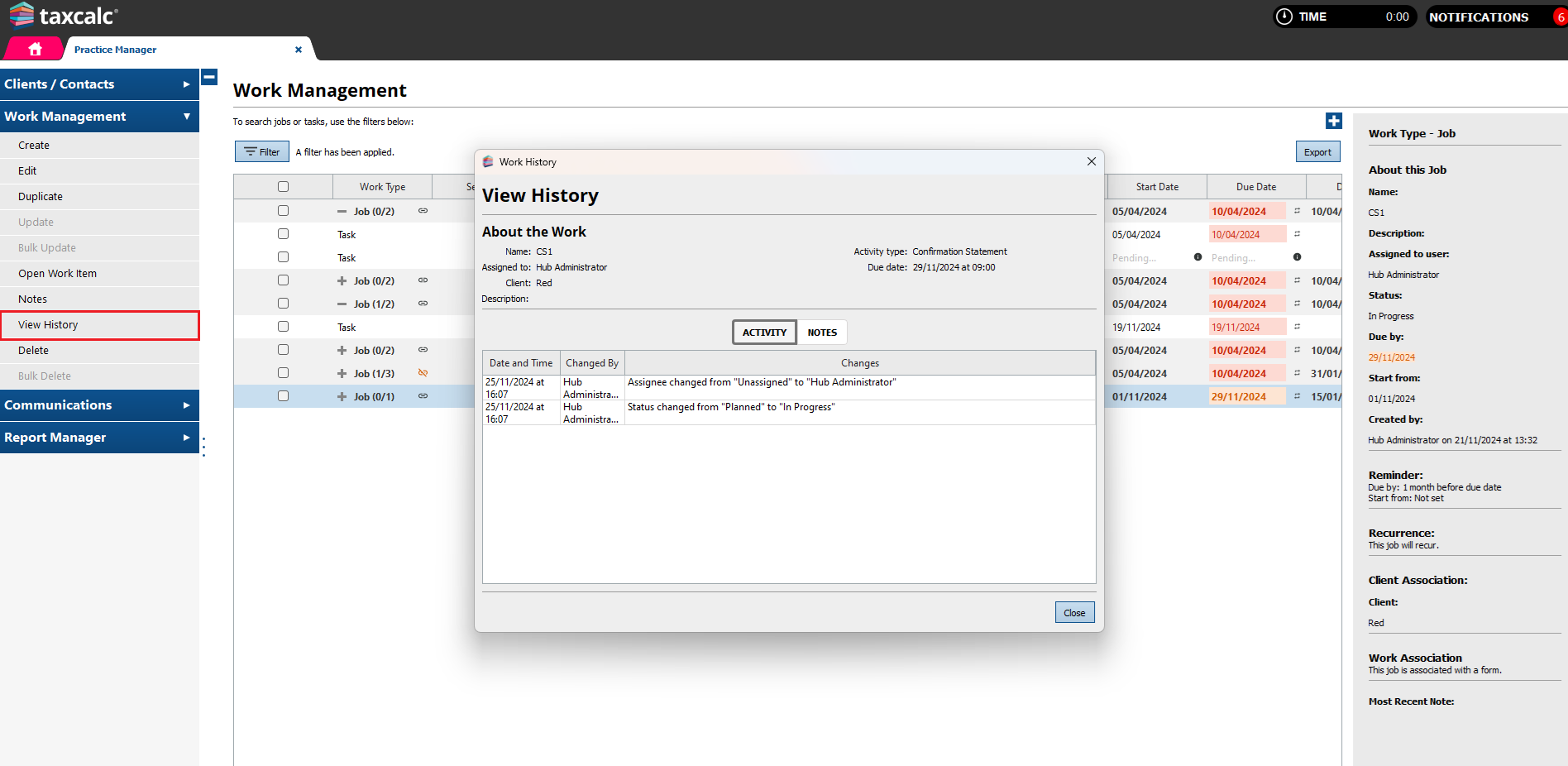|
Article ID: 3399
Last updated: 05 Dec, 2024
In order to track changes done to jobs and tasks, look for the View History dialog. The View History dialog is accessible from multiple places, for example:
When selecting a job, a task within a job, or a standalone task, the View History option is enabled, and clicking on it will open the View History dialog.
The top section of the dialog About the Work shows the Job/Task's basic information. The Activity tab tracks changes made to assignees, statuses and dates of the selected job/task. The Notes tab tracks any notes added to the selected job/task.
This article was:
|
||||||||||