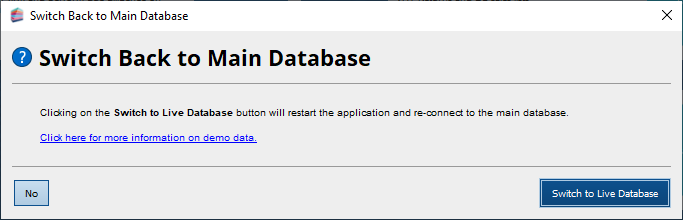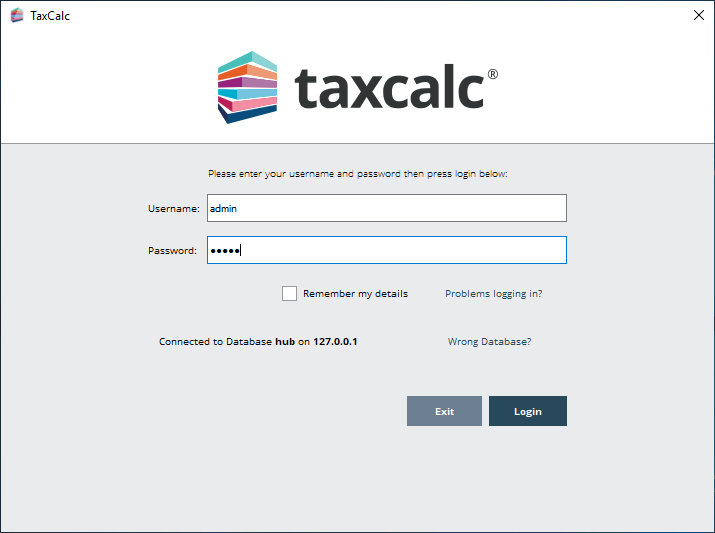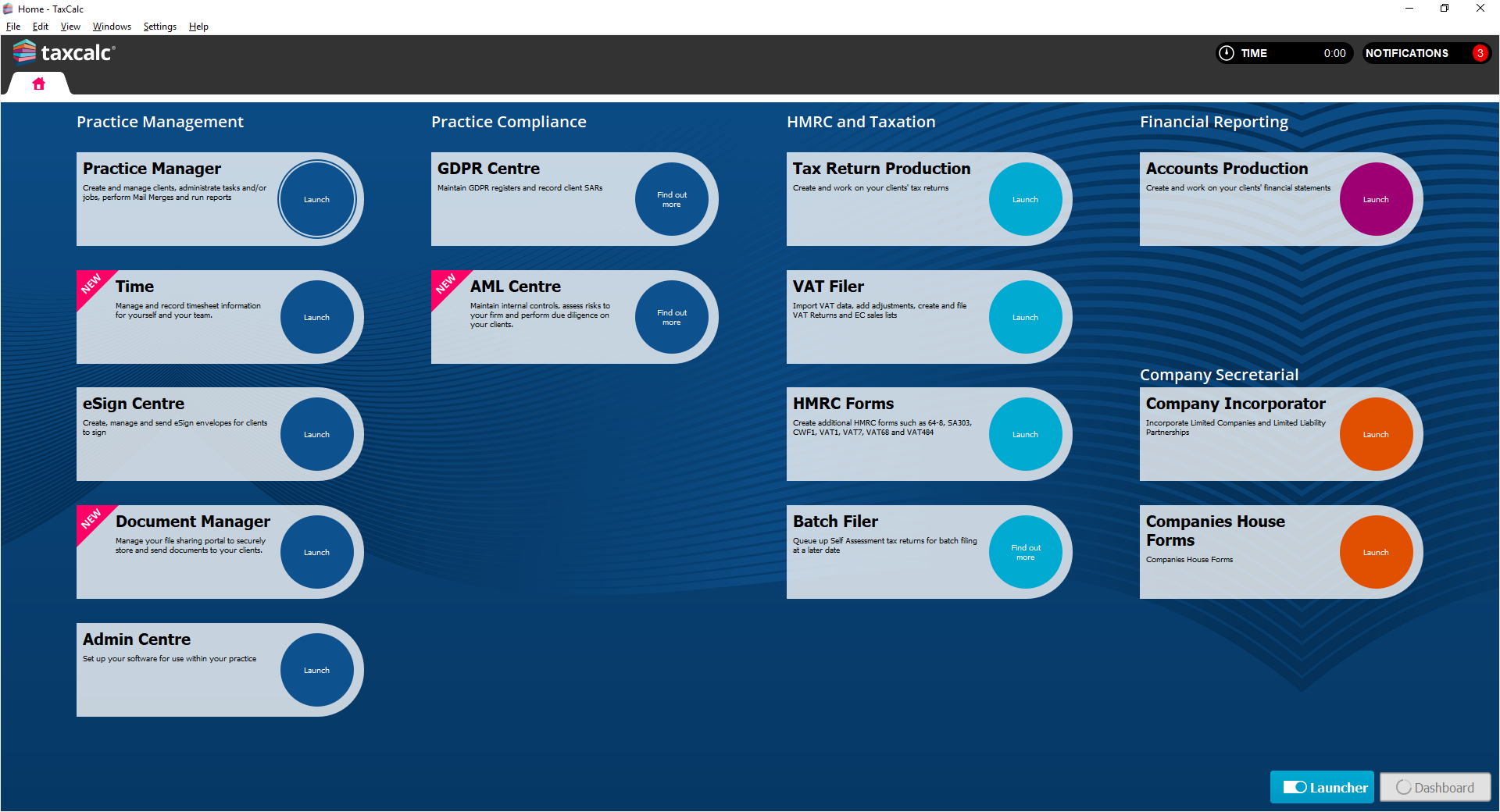|
Article ID: 3067
Last updated: 20 Jul, 2022
When trialling a TaxCalc product you have the option to use a Demo Database supplied by TaxCalc, or your live database. The Demo Database allows you to practice using TaxCalc on a separate standalone database and trial its features without having to enter lots of data. Any data you enter into the Demo Database won't be cleared until the trial period is over. However, you can also use your live database on trial products, which means that any change you make within your live database will be saved should you decide to purchase the product. This feature is only available for Practice products. If you’re not an Accountancy Practice please see our: our Individual, Limited Company, Partnership or Trust products. You can easily switch between your live database and the Demo Database by following the steps below:
This article was:
|
.png)
.png)
.png)
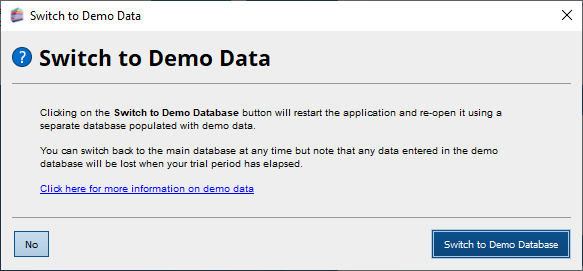
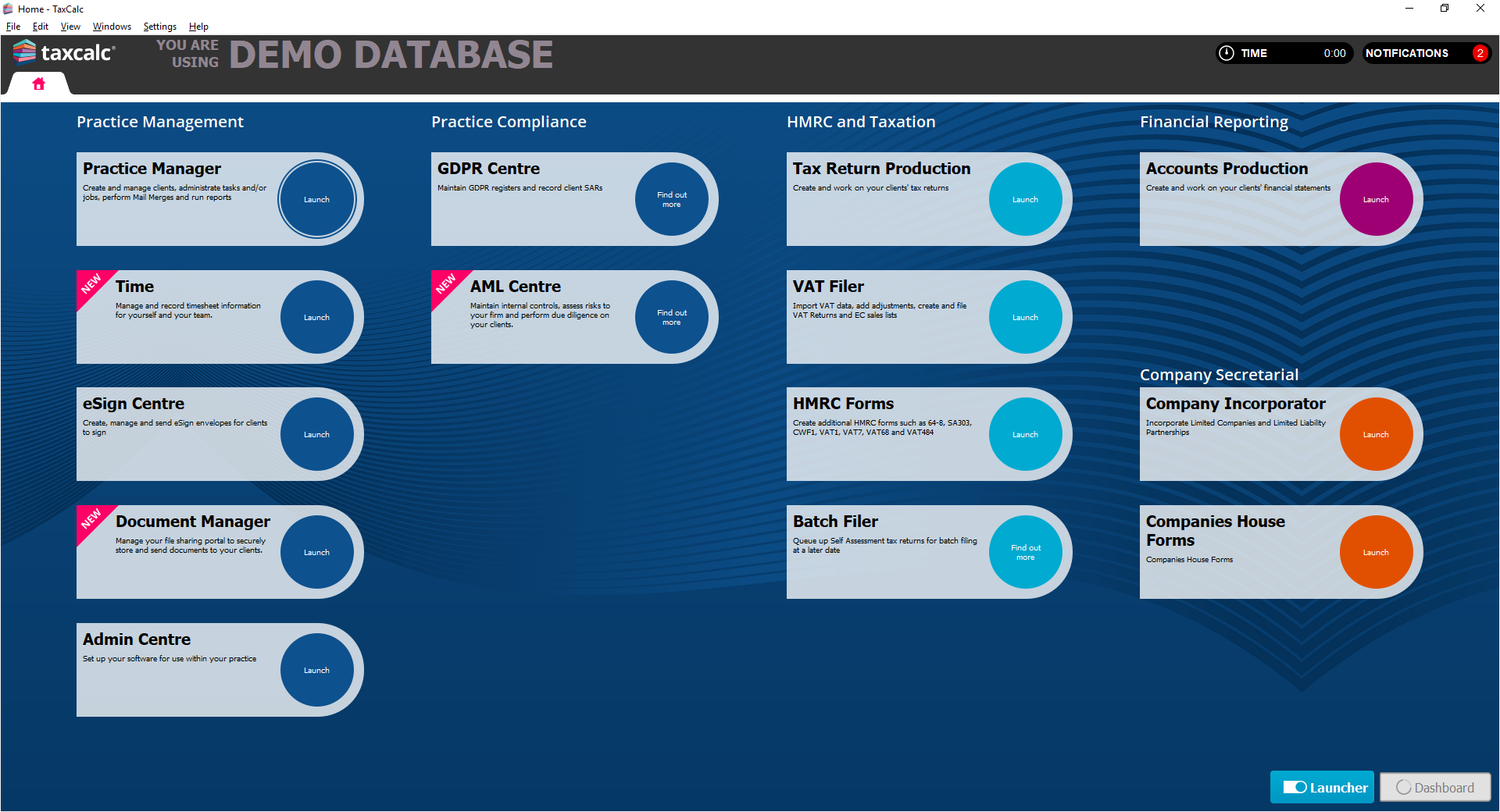
.png)
.png)