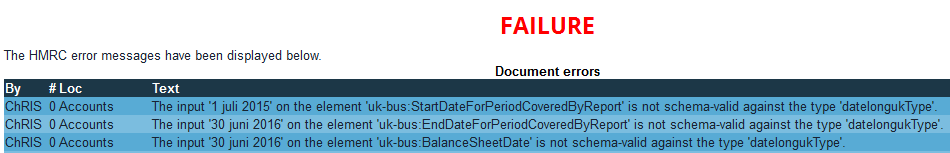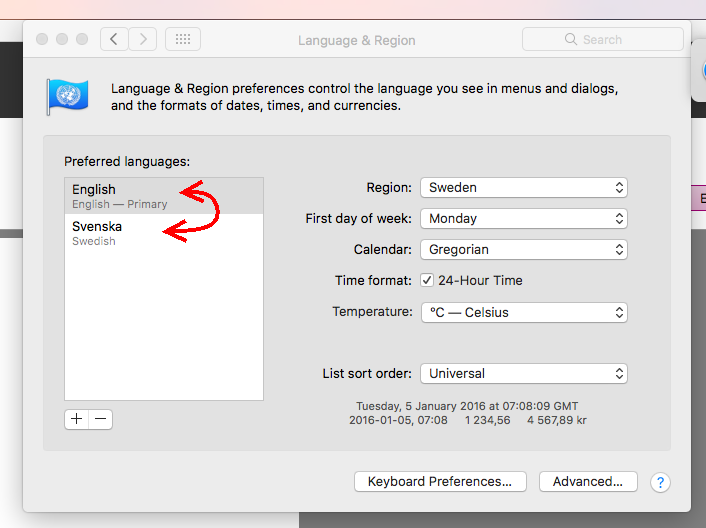|
Article ID: 2663
Last updated: 15 Feb, 2018
Reports in Accounts Production on a Mac will be displayed in the local language if English is not the primary preferred language. This will likely cause returns to fail validation, as reports will be shown with dates in the primary preferred language. The failure reasons will be similar to that pictured here:
In order to resolve this, the primary preferred language needs to be set to English.
This article was:
|
||||||||||