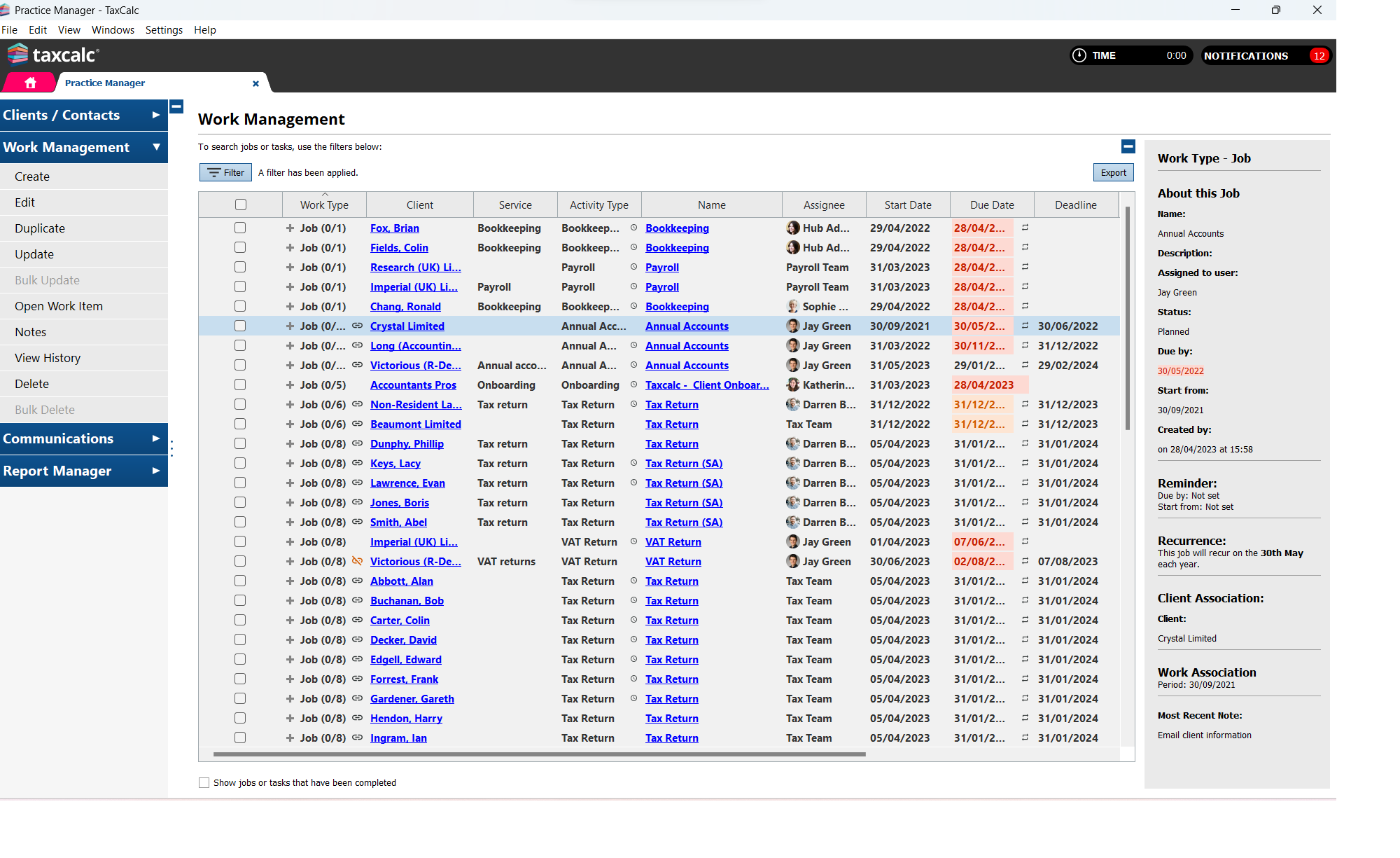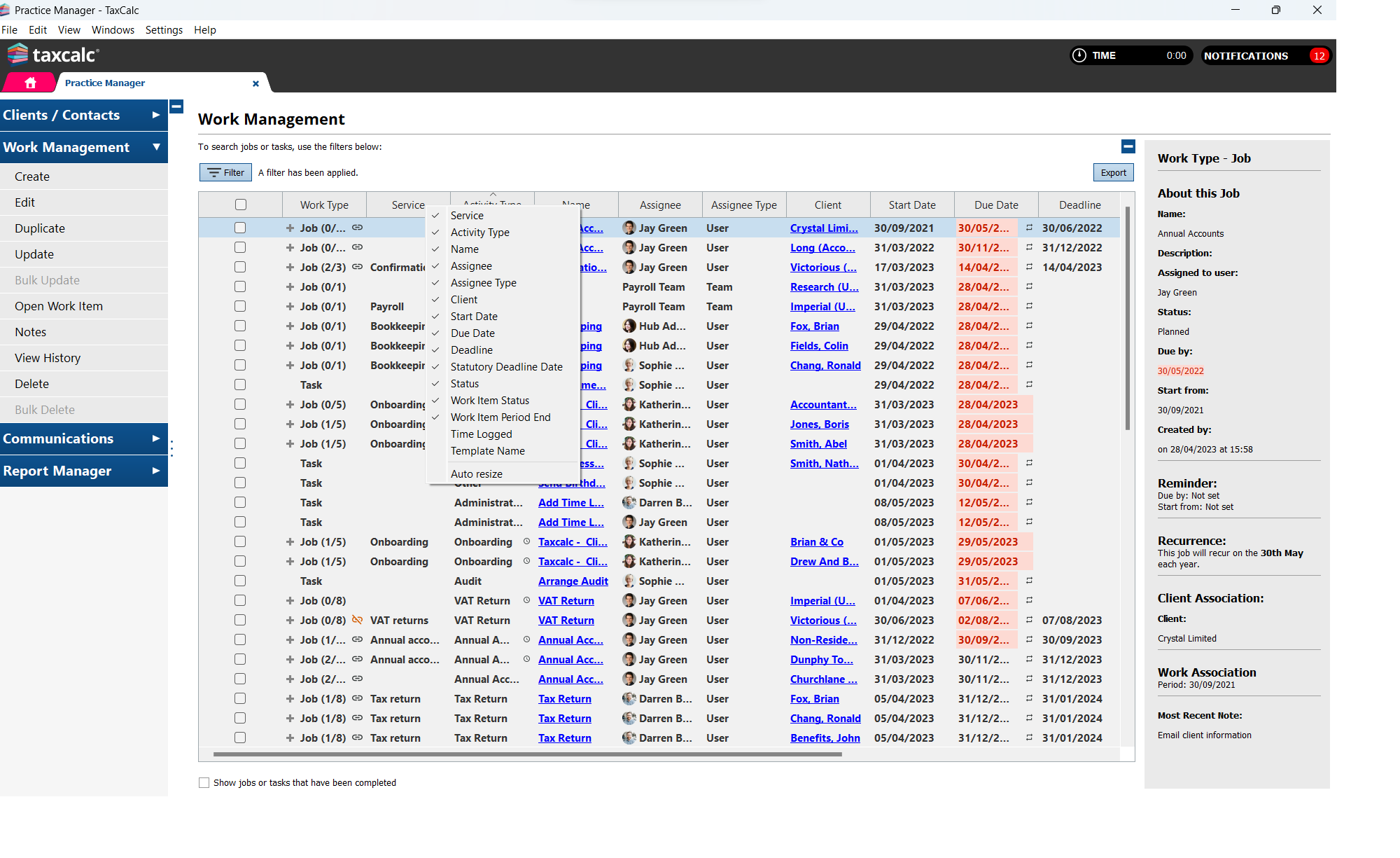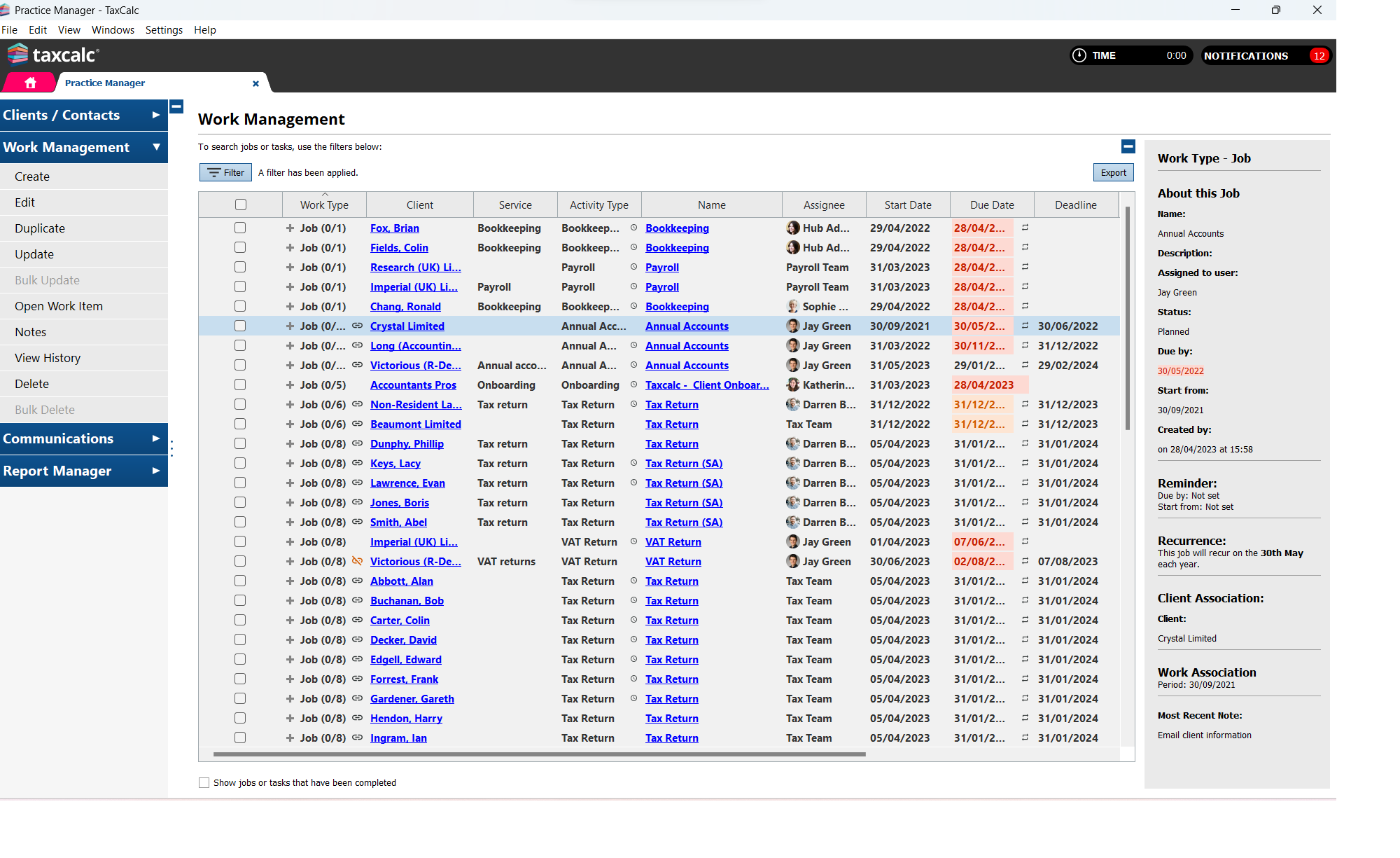Within the Work Management screen, default columns are displayed. You can modify the columns displayed, as well as the positioning of each column.
- Within Work Management right click on the column headings section.
- A list is displayed which shows all the column options available.
- Select the columns you would like to add or remove to the Work Management screen:
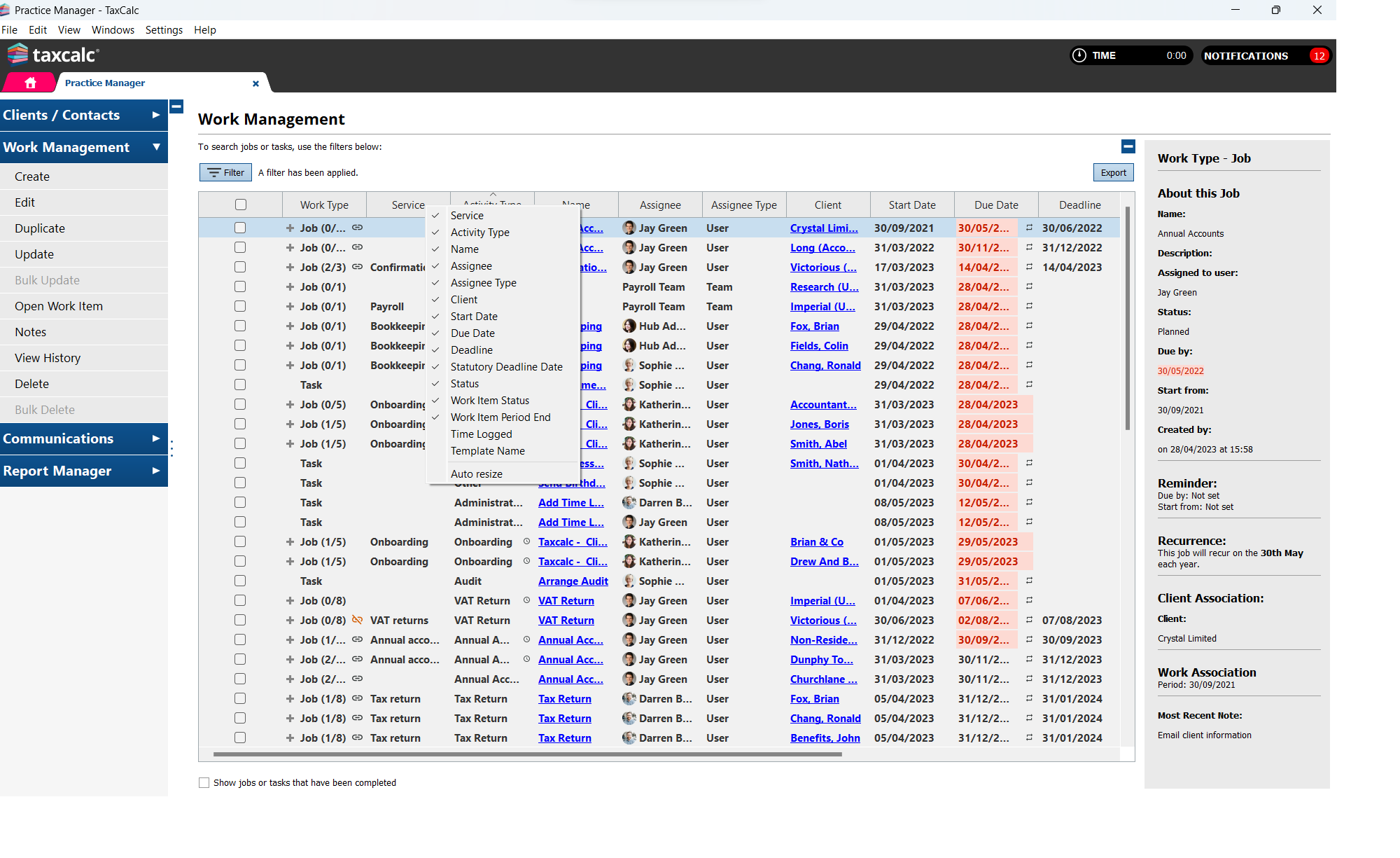
- Once you have selected your columns, you can then drag and drop each column into the required order: