Unable to Open Document, when trying to upload a pdf file from a network drive to a new envelope in TaxCalc
If you get the below error when trying to upload a pdf from a network drive to a new envelope in TaxCalc, please review the below steps.
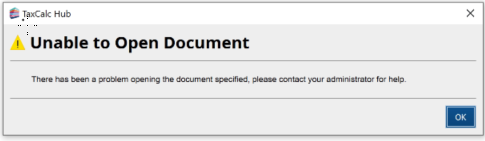
After clicking ‘Upload Document’ from the TaxCalc Envelope ‘Manage Documents’ page, you will need to:
- Select the network drive where you file is saved
- Navigate to the desired pdf file
- Single click on it
- Do you have the Preview Pane enabled? A visual representation of this can be seen below
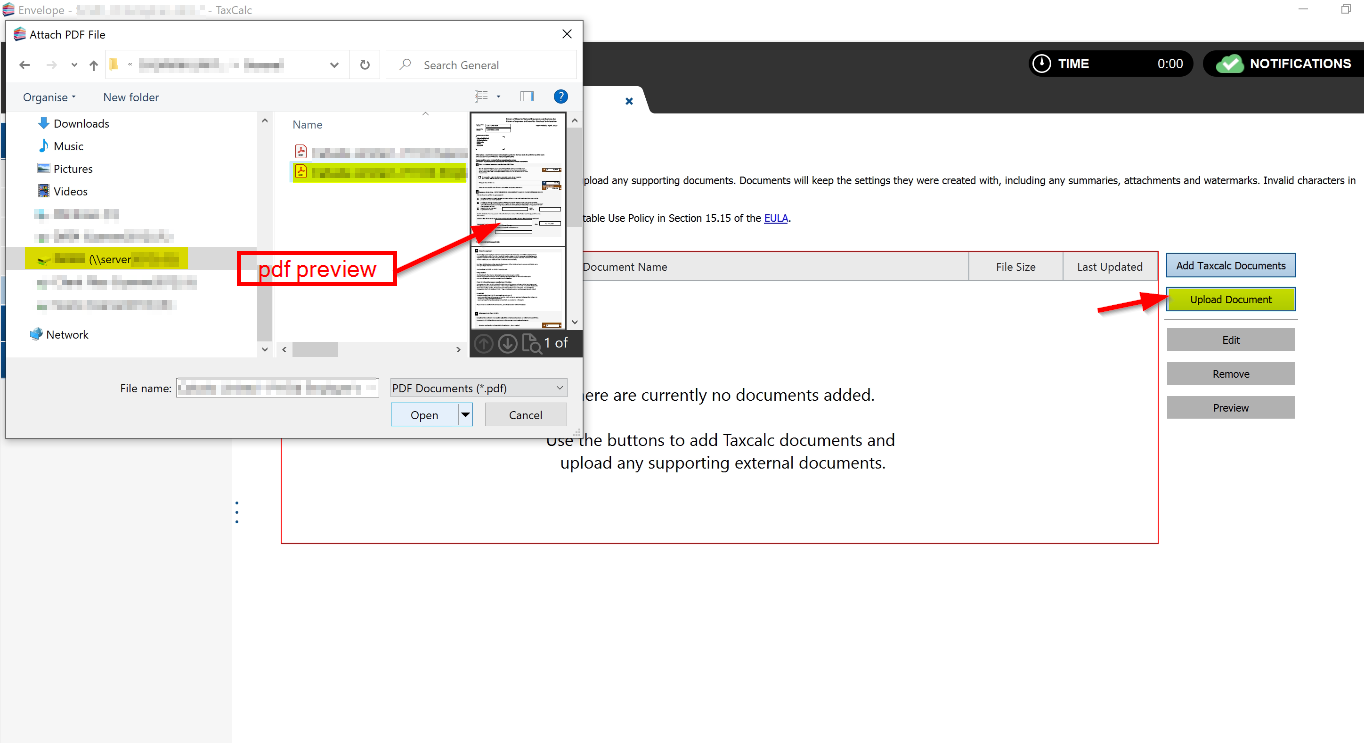
- Yes - Click the following icon to ‘Hide the preview pane’:
.png)
- No - contact the support team for any further guidance or assistance that can be provided.
The pdf preview pane will disappear and you should then be able to successfully upload the pdf to the TaxCalc envelope.
If you continue to have any further difficulties, please contact the support team to further discuss your scenario.