How to use the ‘Period date filter’ in the Client Report
The Report Customisation page of the Client Report contains categories for Annual Accounts and Corporation Tax columns. When either category is expanded, the user has the option to choose columns from the Latest period or All periods sub-categories.
When columns are selected from the All periods sub-category, the Period Date Filter page is enabled:
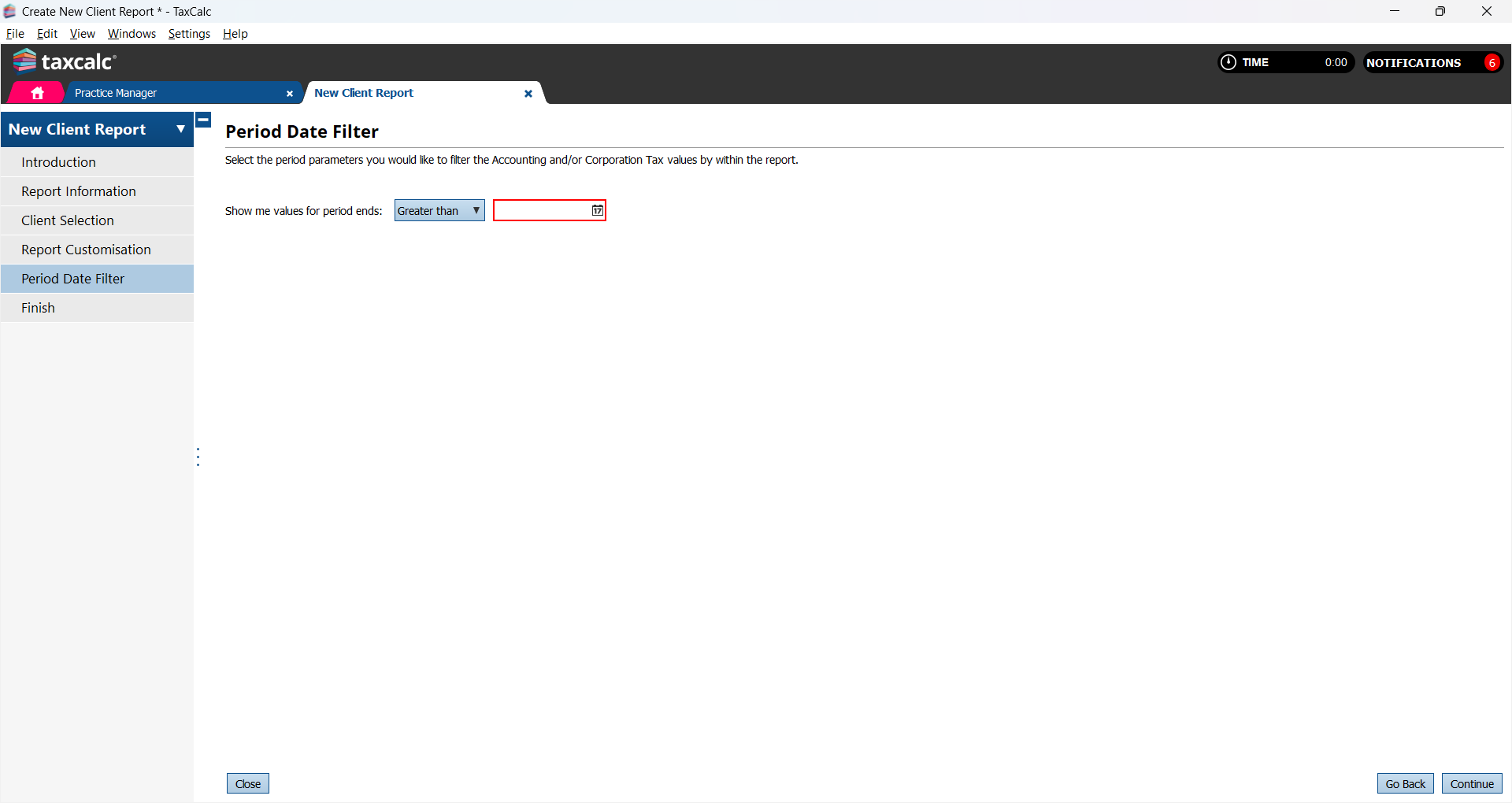
- Select one of the following options from the Show me values for period ends dropdown list to set the period end date parameters for the report:
-
Greater than
-
Less than
-
Equal to
-
Not equal to
-
On or before
-
On or after
-
Between
- Use the calendar icon to select the required period end date. This field is mandatory and if left empty an error message will be displayed on the Finish page.
- When the report is run, it will return records for all clients that match the report criteria, with a row on the report for each period that meets the period date filter set.