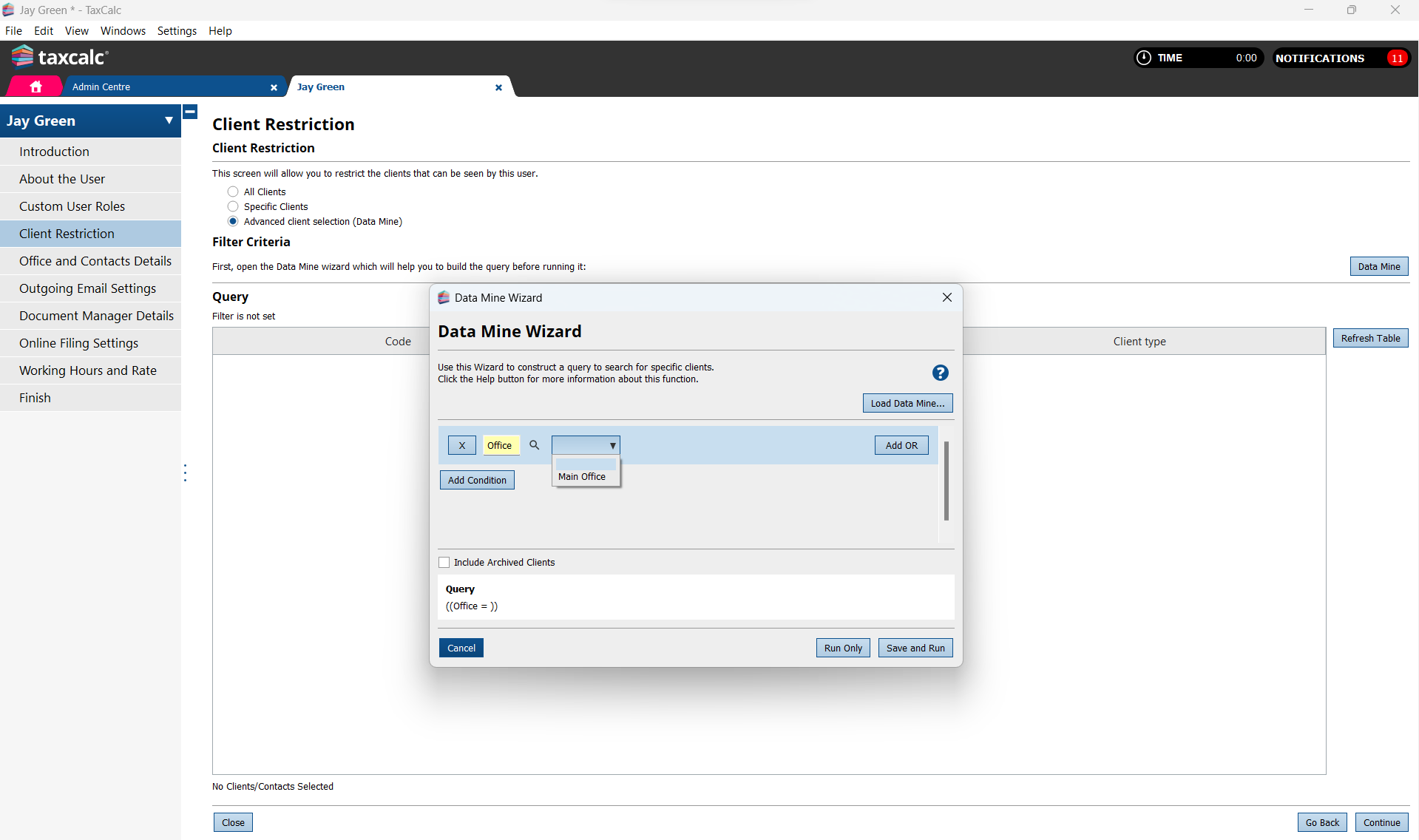How to Restrict a User’s Access to a Specific Office
Where a user only requires access to clients associated with a specific Office, a dynamic filter can be added to restrict the clients that user can see.
- Within Admin Centre > Users select the user you would like to restrict.
- From the left hand menu select Client Restriction.
- Click the option Advanced client selection (Data Mine) and click the Data Mine button.
- Click Add Condition to open the list of options you can filter by.
- Select Office and click Choose.
You can then select the office you want to filter by.