How do I change the currency on my Accounts?
To change the the currency used within an accounting period you can:
- Open the client in Accounts Production
- Click on Change Currency
.png)
- Click on the drop-down option and choose the currency in question. The options are:
- United Kingdom, Pounds
- Euro Member Countries, Euro
- United States of America, Dollars
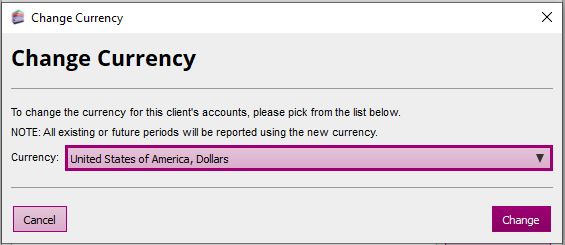
- Click on Change to confirm the change.
- This updates all accounting periods and any future ones created.