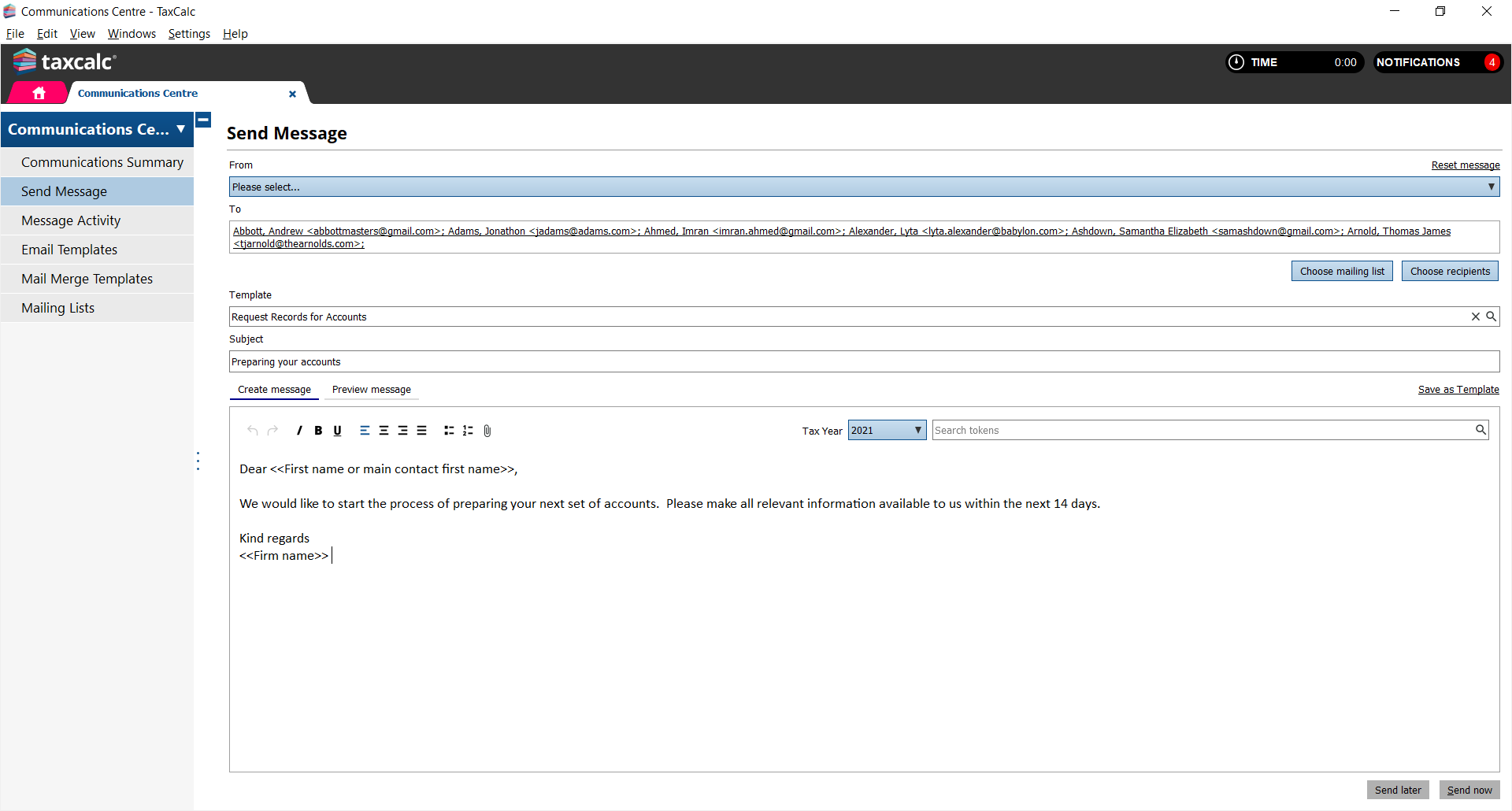|
Article ID: 3213
Last updated: 07 Dec, 2023
TaxCalc’s Communications Centre gives you the ability to send emails out in bulk.
Please note: AOL and Yahoo do not currently support bulk sending. For more information please see AOL Mail Limits on Sending Bulk Email statement on their website. If you're planning to regularly send bulk email, AOL advises that you consider looking into an alternative solution. For more information on Communications Centre, please see KB3199 Communications Centre: Collateral.
This article was:
|