In some circumstances, allowing a PC to sleep can result in an error in TaxCalc when the machine wakes. In addition to this any PC acting as a Server for the network version of TaxCalc should have the sleep function disabled so that client PC's do not experience connection problems. This KB items shows users how to adjust their power settings.
Adjusting the power settings is done through the Control Panel
Windows 8 and Windows 10
- Move the mouse to Open the Sidebar/Charms bar
- Click Settings - Control Panel - Power options
Normally the settings will already show the default of balanced.
- Click on Select plan settings
- Select the down arrow as shown below which expands the settings
- Change this option to a value of Never if the machine is where the Postgres database is stored
- On a client machine it should be set to a value of at least 2 hours to minimise the chances of the computer going to sleep while programs are open
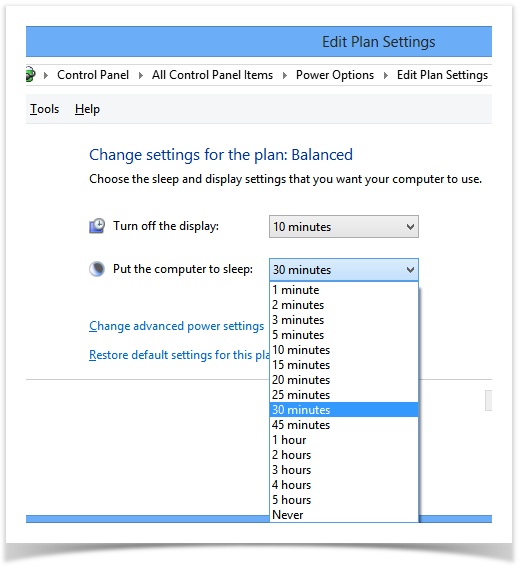
Other operating systems are broadly the same,
Windows 7
The instructions are the same as for Windows 8. The only difference being how to get to the Control Panel
- START - Control Panel - Power Options
Note that sometimes Windows 7 may have category view in Control Panel set. if so, select large icons (top right of the category view screen) and the icon view will show.