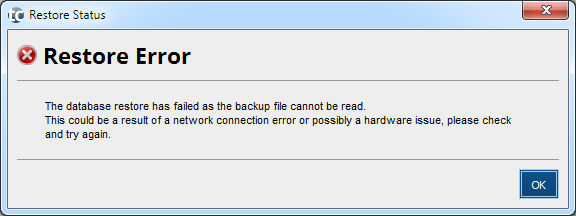Copyright © 2025 Acorah Software Products Limited. All Rights Reserved. TaxCalc, SimpleStep, TaxCalc CloudConnect and The Digital Tax People are registered trademarks of Acorah Software Products Limited. Unauthorised use of these marks is strictly prohibited.
Microsoft Edge, Outlook and Windows are registered trademarks of Microsoft Corporation in the United States and/or other countries. Apple, Mac, Mac OS, OS X and Safari are trademarks of Apple Inc., registered in the U.S. and other countries. Linux is the registered trademark of Linus Torvalds in the U.S. and other countries. Google, Chrome, YouTube and Gmail are registered trademarks of Google LLC, registered in the U.S. and other countries.
Our registered office is: Rubra One, Mulberry Business Park, Fishponds Road, Wokingham, RG41 2GY.
Registered number 03948264 (England and Wales). VAT number: 855 5726 91.