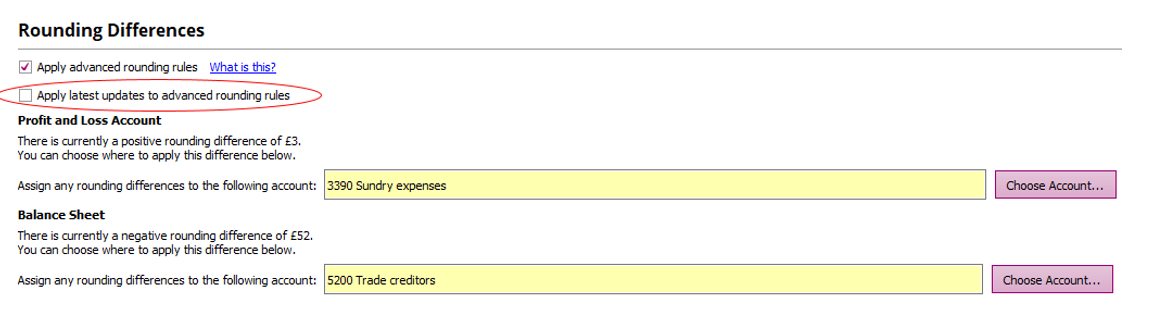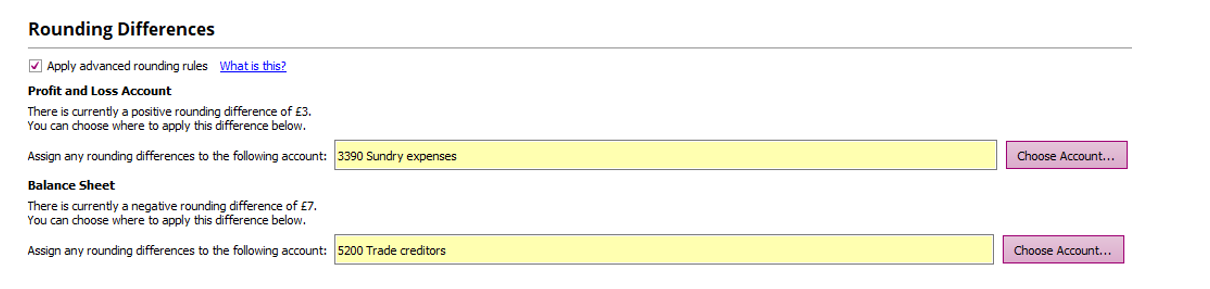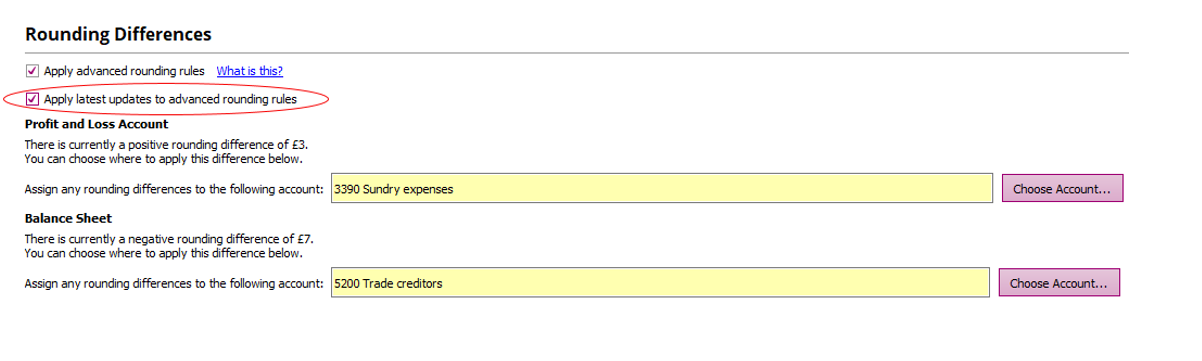|
Article ID: 1247
Last updated: 21 Jun, 2022
In the Spring 2022 release, updates have been made to the advanced rounding rules. These updates will automatically be applied to new accounting periods created after upgrading to the Spring 2022 release. For all existing periods (those created prior to upgrading to Spring 2022) a new Apply latest updates to advanced rounding rules checkbox will be available in the Posting screen under the existing Apply advanced rounding rules checkbox. This new checkbox will allow the user to apply the latest rounding updates to that specific accounting period.
If the Apply latest updates to advanced rounding rules checkbox is ticked (enabled) and the accounting period is subsequently closed, the next time the accounting period is opened the latest rounding updates will be applied and the Apply latest updates to advanced rounding rules checkbox will not appear.
This article was:
|