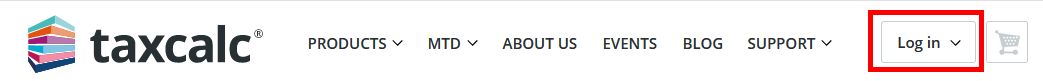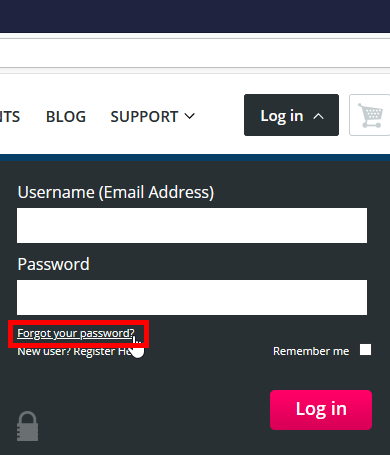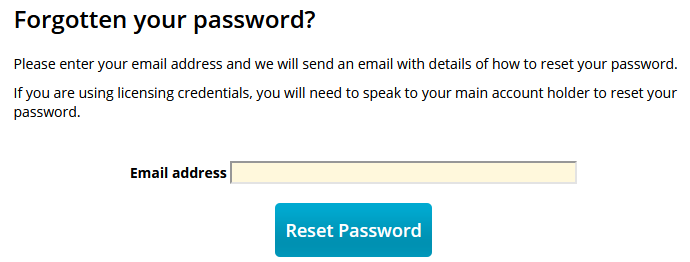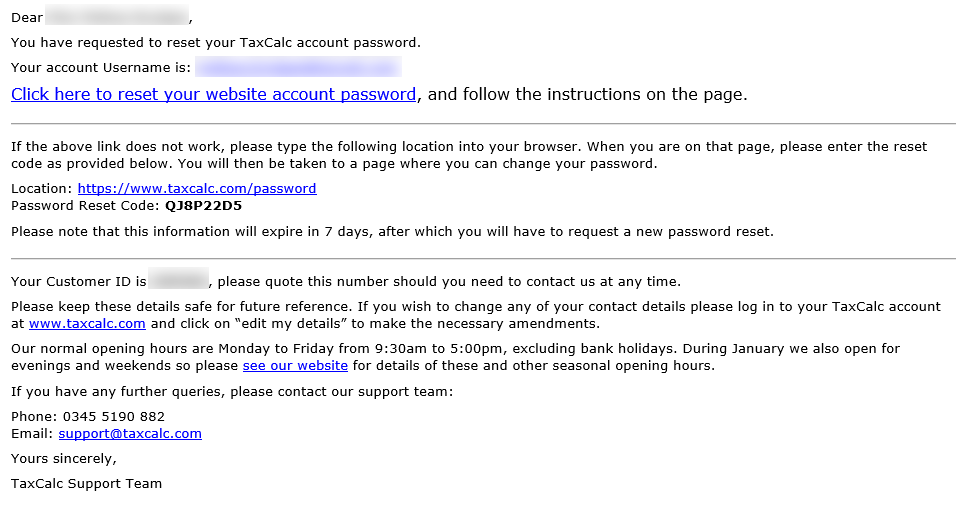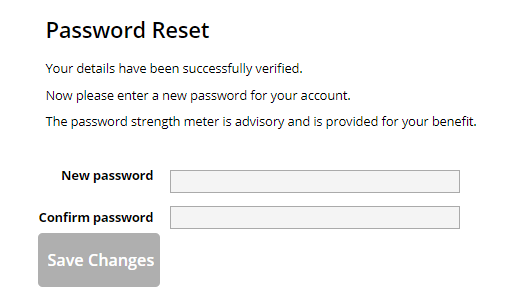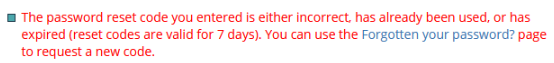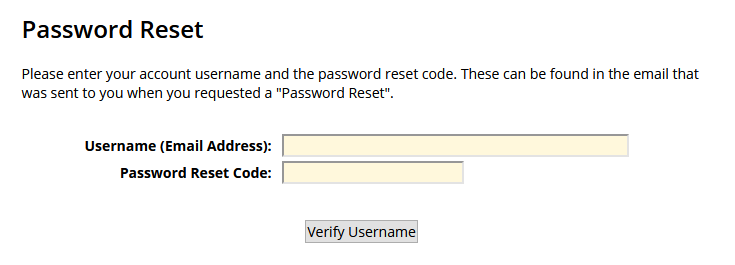|
Article ID: 2676
Last updated: 06 Oct, 2022
If the password you are using to access the TaxCalc website does not allow you to log, in it will need to be reset. To do this, please complete the below steps.
If you are successful, you should see a page like the below where you can enter a new password and proceed to Save changes. This will then allow you to log in and out of the account with the amended password. If not, you may have something on your machine causing a redirection of the link, which will then mark the password reset code as used. In these instances, you will need to request another password reset (as above instructions) and then use the instructions in the bottom half of the email which is:
Once successful you will see the same page shown above to input your new password on screen.
This article was:
|
||||||||||