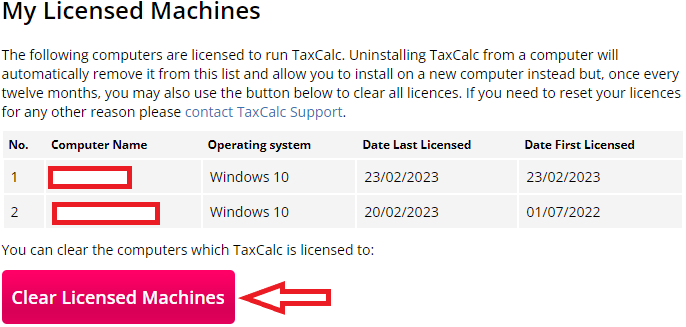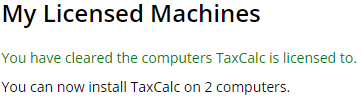The following error message is displayed when trying to start TaxCalc:This message appears when the licensing server indicates that the licence is already in use on the maximum permitted number of machines. By default, you are allowed to install TaxCalc on two machines. Network users can have two concurrent users using Tax Production / Accounts Production on the same database. This is to help prevent piracy of our software and also to ensure you're using the correct installation. If you have moved from one computer to another (or one server to another) it is recommended that you move your data/tax returns across to the new computer, then uninstall TaxCalc from the old machine. This will instruct the license server that TaxCalc has been uninstalled, freeing up the license for the new installation. The instructions at the bottom of this article will guide you in doing this. Please note: uninstalling only removes the TaxCalc program, not the data. If you are unable to uninstall TaxCalc from the old computer, or the message persists, you can clear your installation nodes by using the link below. Log in using your email address and password associated with your TaxCalc account, then use the screenshots for guidance. The screenshots below state the process of resetting the licensed nodes against a TaxCalc account, then enable installation on additional machines.Once you have cleared your licensed nodes, you will be faced with the below screenshot confirming that the licensed nodes have been reset; in turn, this will then enable you install the TaxCalc application on additional machines. Note: The amount of licensed nodes will differ per situation as there are separate limitations for the various installation types. More information about moving TaxCalc between machines can be found in the following Knowledge Base items: Moving TaxCalc to a new PC (Practice - Standalone User) |