it is possible that some distributions of Linux may not include all the system fonts necessary for TaxCalc to display as intended. This can sometimes make the program display using incorrect fonts. Below is an example of the splash screen without all the necessary fonts, alongside an example with the correct fonts.
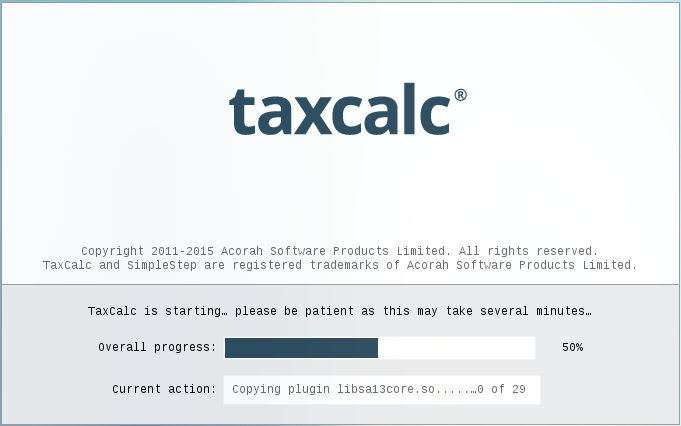
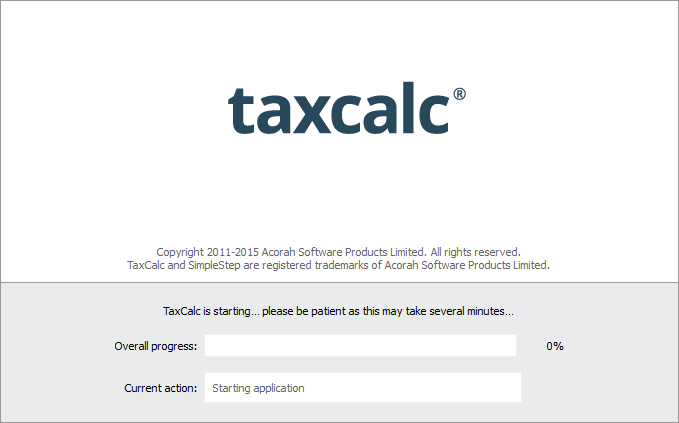
The problem occurs because on a small number of Linux installations the Dejavu sans font family is not installed.
If this is the case you will need to install one or more system fonts to make the program display as intended. Some likely distributions and the installations required are shown below.
Red Hat/CentOS:
sudo yum install
PackageNames as follows
- dejavu-fonts-common.noarch
- dejavu-sans-fonts.noarch
- dejavu-sans-mono-fonts.noarch
- dejavu-serif-fonts.noarch
Debian/Ubuntu:
sudo apt-get install
PackageNames as follows
- ttf-dejavu-core
- ttf-dejavu
- ttf-dejavu-extra
Please Note: if you have a different distribution you may need to follow separate instructions to install this fort family. Please refer to your distributions help resources for more details.