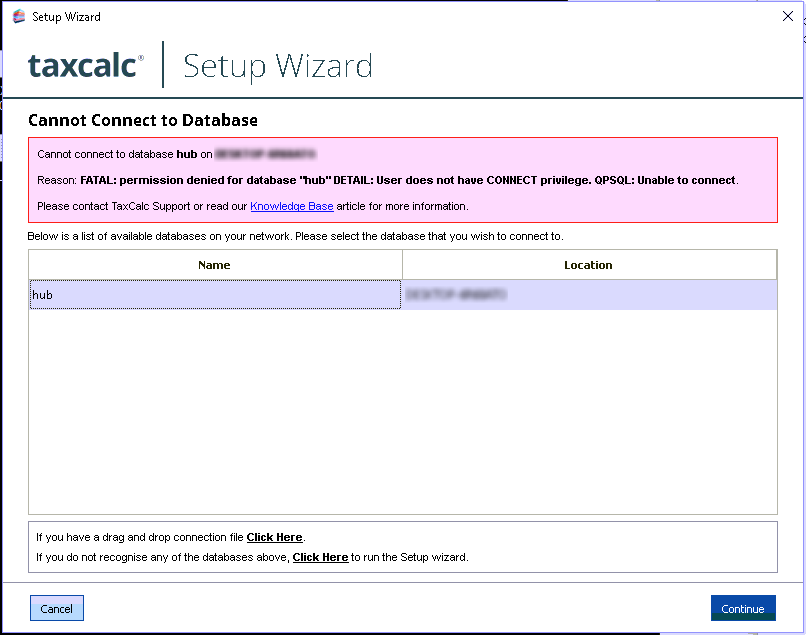A QPSQL error may occur after a restore has been attempted in TaxCalc using a backup file that is stored or had been saved to a remote location.
To resolve this issue the database needs to be removed. Then a new backup file should be created and saved to the C:\TaxCalcHub on the old server. It should then be copied into the C:\TaxCalcHub folder on the new server before attempting the restore through TaxCalc.
There are two ways to remove the database.
Method A
- Close the TaxCalc error message.
- Open The Windows Control Panel and uninstall;
TaxCalc
Postgres 9.4 - Open File explorer and rename the C:\TaxCalcHub folder to oldTaxCalcHub.
- Reinstall TaxCalc using the latest installer.
- On the old TaxCalc server create a new backup file and save to the C:\TaxCalcHub
- Transfer the backup file to the new server, save the backup file into C:\TaxCalcHub.
- Open TaxCalc which will create a blank database then attempt the restore from the local backup file.
Method B
- Close the TaxCalc error message.
- On the old TaxCalc server create a new backup file and save to the C:\TaxCalcHub
- Copy the backup file to a location local to the New machine, such as C:\TaxCalcHub.
- Download the QPSQL zip folder onto the new TaxCalc server and extract all files.
- Run the Create_Empty_ HUB batch file.
- Restart TaxCalc which will create a blank database, then attempt to restore from the local backup file.
To assist us in resolving this error please provide the following information;
- The location the backup file was originally saved.
- The location of the backup file during the initial restore.