Your tax returns are still present within your folder structure. The practice version of TaxCalc utilises a database to store your data instead of individual tax return files. You simply need to import your returns into the database.
Locate your Tax return files.
Before starting ensure you know the location of all returns you wish to import. If unknown please search your computer for the following file extensions to locate all returns.
| Type of return | File extension | Tax year |
| SA100 | .tcs | .tcsxx Where xx = tax year (for example .tcs19) |
| SA800 | .tcp | .tcpxx Where xx = tax year (for example .tcp19) |
| SA900 | .tct | .tctxx Where xx = tax year (for example .tct19) |
To search for a specific tax year add the year to the end of the file extension as in the example above.
Import Tax returns into your TaxCalc database.
- Open TaxCalc.
- Select Practice Manager.
- Select Import Client from the left hand menu.
.png)
- Use the drop down box to select the tax year you wish to import. It is advisable to start with the earliest year and work forward. This ensures that the clients latest return details are the last used to update the contact within Practice Manager.
Please note that you cannot import prior to 2011/12. For earlier returns a tax year specific program was released. For further information refer to our Knowledge Base article Moving older versions of TaxCalc to a new PC (Individual customers)
- Select Continue.
- Select Choose to browse to the saved location of your returns.
- Selecting Continue will start the import process.
PLEASE NOTE - This window will only appear if the client contact already exists in the database.
Exclude existing clients - This will skip the importation of any returns where the client contact already exists in Practice Manager. To be determined as an existing client a tax return does not need to be present.
Include existing clients - This will import all selected returns regardless of the client contact existing or tax returns for the same year being present. All returns will be imported with the original (pre-existing) return being set as the main return for that tax year.
If you are unsure which return contains the latest information, it is advisable to select Include existing clients this will import all returns and allow you to review and delete any redundant returns.
- You are given the final decision on how the returns will be imported. The drop-down box will allow you to specify if you want the return imported to a new client contact, existing contact or to skip the importation.
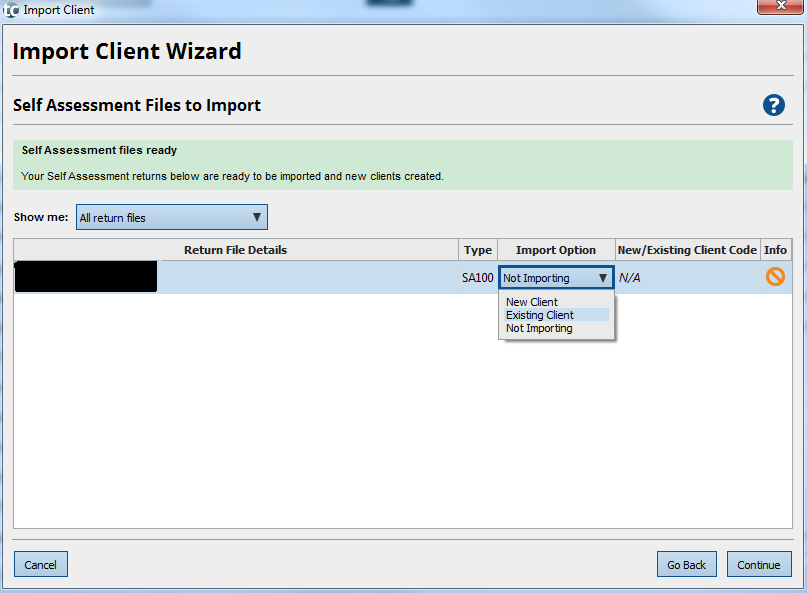
Repeat the steps above for other tax years.
- The final screen allows you to specify to keep the returns within your file system as individual return files or import these returns into the database.
It is highly recommended that you keep the default option to 'Store in database'. This will ensure all your data is held in a single database file which aides database integrity.
- Select finish to complete the import.
- Repeat these steps for all tax years you wish to import.
Take a backup of the database once you have completed the process in case a restore is required.
For information on how to do this please refer to the Knowledge Base article on: How do I back up the database?
Related Knowledge Base articles that you may find helpful;
.PNG)
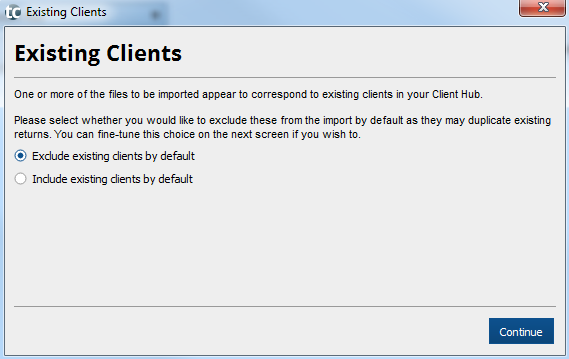
.PNG)