The following message may appear after restoring a TaxCalc database:
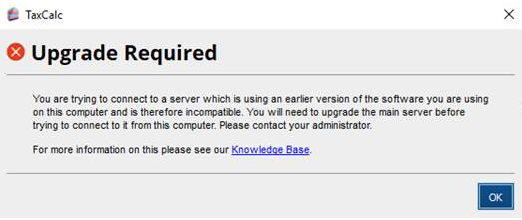
This will normally only happen if you have restored a database that was created in an earlier version of the software than the one you are currently using.
If you want to keep the database you have restored, simply download the latest installer from the TaxCalc website and re-run the installer. It should upgrade the restored database to the current version and the program will run. The following Knowledge Base article Reinstalling TaxCalc in case of a failed update or other unexpected behaviour will guide you through this process.
If you mistakenly restored the current database, you will need to restore the database you were using previously.
Please note: TaxCalc can take no responsibility for loss of data caused by restoring an incorrect backup or failing to keep adequate backups of your data.