Steps recorder (or problem steps recorder) is a handy tool built in to Windows7, 8 and 10 to help support technicians resolve issues on remote machines
If you are encountering an issue and need to walk a technician through the steps then recording the process in steps recorder can be very helpful.
Close any other windows you have open - Steps Recorder records screenshots and you may not wish to have other details visible on screen.
- Go to START and in the search window type psr and press return (Steps recorder can also be found in programs - Windows accessories)
- A small window opens
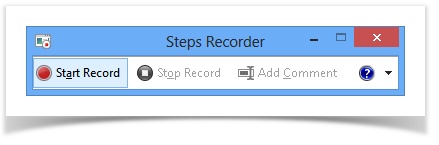
- Click Start Record
- Run through the process you wish to show to the technician, make sure any error messages appear on screen.
- When finished click Stop Record
- Click on Save and choose a save location.
- Then attach this to an email and send to TaxCalc
More information can be found at http://windows.microsoft.com/en-gb/windows7/how-do-i-use-problem-steps-recorder